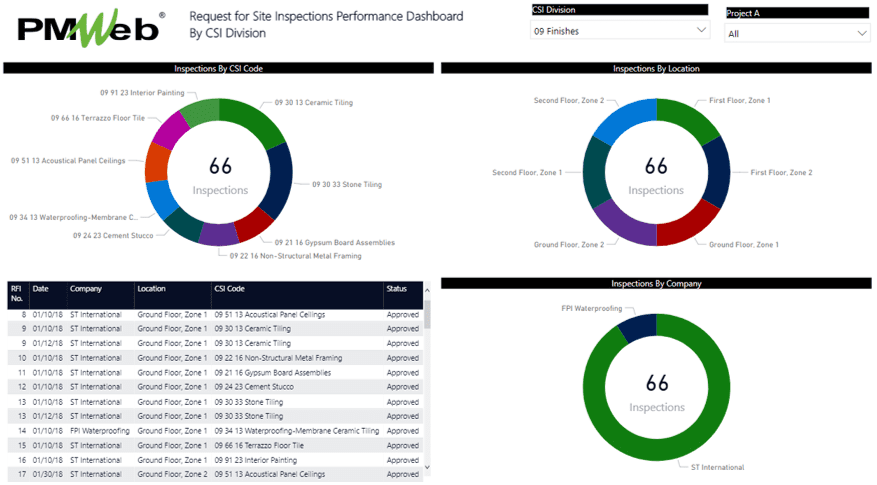One of the key obligations that are part of every Supervision Consultant scope of services is to ensure that all works installed on the construction site are in accordance with the contract agreement with the successful Contractor. Mainly those requirements will be included in the Specification Documents and Contract Drawings that are part of every contract agreement.
In addition, one of the key areas that might cause disputes on construction projects is how work inspection requests (WIR) were executed. This is due to the fact that there is always the chance of disagreement between the Supervision Consultant and Contractor on what the work inspection should cover and what should not. In addition, there also the chance of missing to inspect work items that should have been inspected when the inspection was done. This could be attributed to the inspector’s lack of experience, non-familiarity with the project’s specifications among others.
For Project Owners to ensure that the work inspection request (WIR) process is carried out in a comprehensive format that is fully aligned with the obligations set in the awarded contract agreement they need to have a standardized WIR process that can be managed, monitored, evaluated and reported on. In addition, Project Owners should enforce standardized specification documents to be used across their complete projects’ portfolio. This will not only enable having a standardized WIR process that can be implemented across all projects but also enables us to capture, analyze, and share the knowledge gained in carrying work inspections on completed and current projects. In addition, having a standardized WIR process in place will help in ensuring that Supervision Consultants and Contractors are performing their obligations in ensuring that installed and applied works are in accordance with what the contract agreements call for.
To achieve this objective, the WIR process should be planned and be ready for execution before the project’s site activities can commence. This will enable monitoring and controlling the WIR process to ensure that all contractual obligations are fulfilled. The contract’s specification documents will be used to plan the WIR process. Those documents detail the required submittals for each material item including product samples, LEED, shop drawings, catalogs, guarantees, certificates, method statements among others. In addition, the specifications will detail delivery, storage, and handling requirements, material receiving inspection, pre-application requirements, site requirements, application requirements among others.
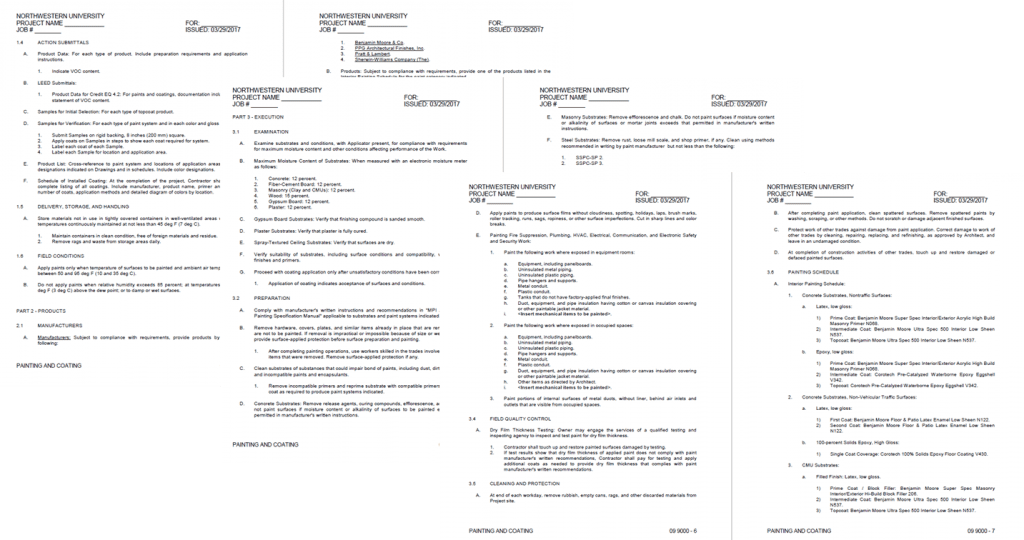
Using a Project Management Information System (PMIS) like a PMWeb, Project Owners can implement a standardized and comprehensive Work Inspection Request (WIR) process that is also flexible enough to be adjusted depending on each specific project requirement when needed. PMWeb custom form builder will be used to create a unique WIR for each specification section.
All WIRs will share the same layout for which the header of the form will include specific details for each WIR request issued on the project. Those will include the date of the WIR form, date and time inspection requested and the date and time inspection completed, inspector name, location of work to be inspected which will be selected from a predefined list of values that could be also used by other processes that are relevant to the projects, relevant WBS level and project schedule activity, contractor or subcontractor who is responsible for work to be inspected, the status of the inspection whether it was “Pass” or “Fail” among others.
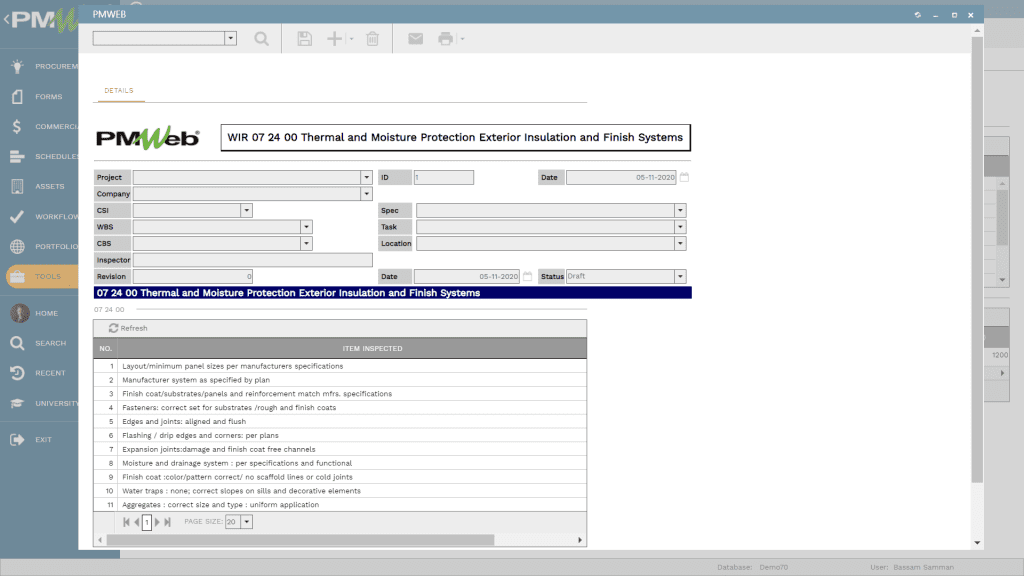
For inspection requests that include material of different types and application location, like painting for example., there will be unique WIR forms to accommodate the inspection requirements for all those variables. For example, the painting schedule for a construction project might include interior and exterior paint surfaces. In addition, there could be different substrates, for example, Concrete Substrates- Non-Traffic Surfaces, Concrete Substrates- Non-Vehicular Traffic Surfaces, CMU Substrates, Steel Substrates among others. Further, there are different paint types which could include for example Latex – Low Gloss, Epoxy – Low Gloss, 100% Solids Epoxy – High Gloss, Filled Finish: Latex – Low Gloss among others. In other words, for the painting inspection requests, there could be a requirement to have 20 unique WIR forms to cover all types of painting applications.
For each WIR form, including for example the 20 unique WIR forms for painting, each form will include compliance tables that are specific for each material to be inspected. For example, for painting works there will be compliance tables for Material Receiving and Inspection, Painting Application, Pre-Application, Site Preparation, and Application. Additional tables might be added if this is needed for a comprehensive and perfect Work Inspection Request (WIR) process. Each compliance table will include fields for work description, acceptance criteria (Approved Method Statement, No Objection Letter, Approved Shop Drawing, Material Submittal, etc.), acceptance status (Yes, No or NA), and Acceptance Date. For compliance items that will include the need to provide pictures of inspected items, the table will include a field to confirm if pictures are provided. For compliance items that have major deviations, the Supervision Consultant might decide to issue a Non-Compliance Report (NCR). Therefore, the table will include a field to confirm if an NCR was issued or not.
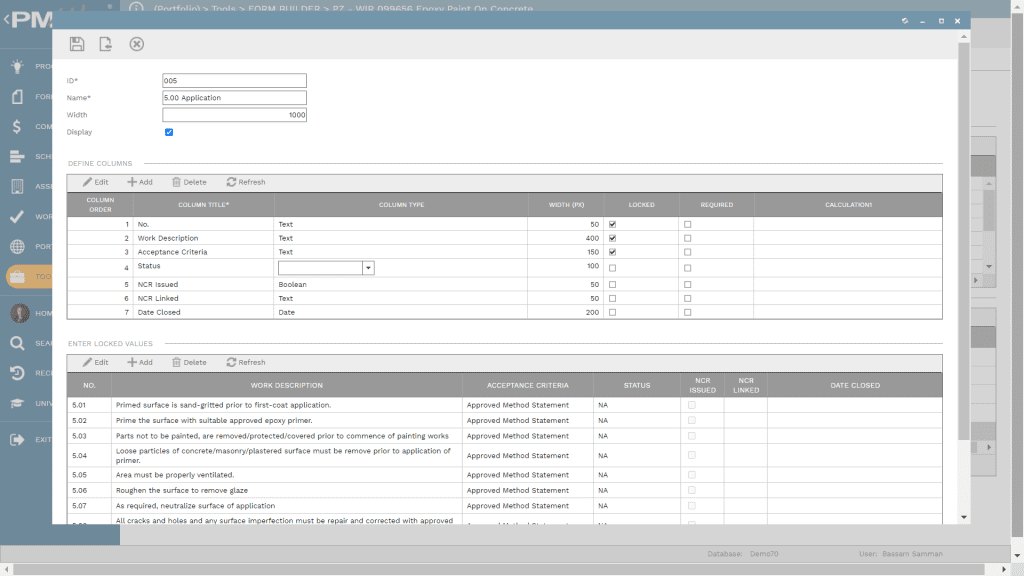
For each created WIR form, all relevant specification sections will be attached to the form. To ensure that all documents, pictures, and other content that is relevant for each WIR are captured and documented in an organized format, the PMWeb document management repository will be structured in a format that will enable this.
For example, under the main folder called Quality Management, there will be a folder called Work Inspection Requests. Under this folder, subfolders for CSI 50-Divisions will be created, for example, “Division 09 – Finishes”. Each division folder will have sub-folders for the specification sections, for example, “09 90 00 Painting and Coating”. Finally, under each specification section, a sub-folder will be created for each WIR form type that is relevant to that section, for example, “09 90 00-01 Painting Works: Interior Concrete Substrates Non-Traffic Surfaces”.
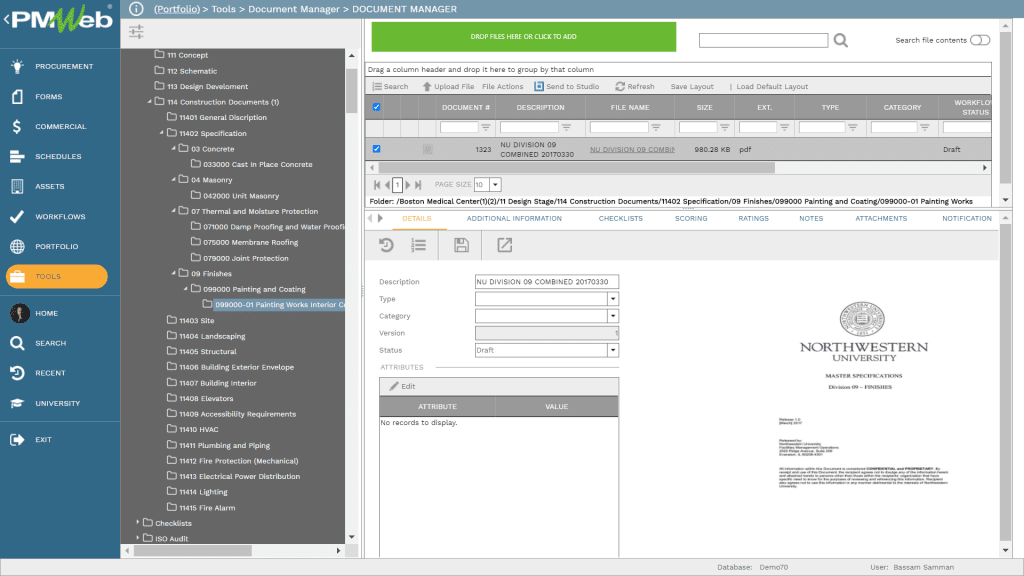
To enforce governance on the Work Inspection Request (WIR) process, it is recommended to add the workflow for the WIR forms. Since there will be different WIR forms depending on the material to be inspected, the workflow steps and sequence will be specific for each form. This will ensure that the right inspectors are assigned to submitted Work Inspection Requests. The workflow can improve and expedite the execution of the WIR process by incorporating the following recommended practices.
For example, the first step in the WIR workflow will be for the Subcontractor or Contractor team member responsible for the work to be inspected to submit the WIR form. The next step will be for the Contractor’s authorized representative who will review the work covered under the WIR and confirm that is complete and ready for approval. Only then, the Contractor’s authorized representative will submit the WIR for the next workflow step which will the Supervision Consultant authorized representative who when approves the WIR form submission, the WIR will be forwarded to the Inspectors assigned for the material type covered in the WIR form. When the inspection is completed, those inspectors can either select to return the WIR to the contractor to rectify rejected items, if any, or approve the WIR form. This will send the WIR for the last workflow step which will be the Supervision Consultant authorized representative who will provide the final approval on the WIR transaction. The PMWeb workflow option to allow the action of “Return” instead of rejecting the WIR will enable the Contractor to resubmit the same WIR form after completing rejected or failed items. This will help in showing the history of each submitted WIR transaction.
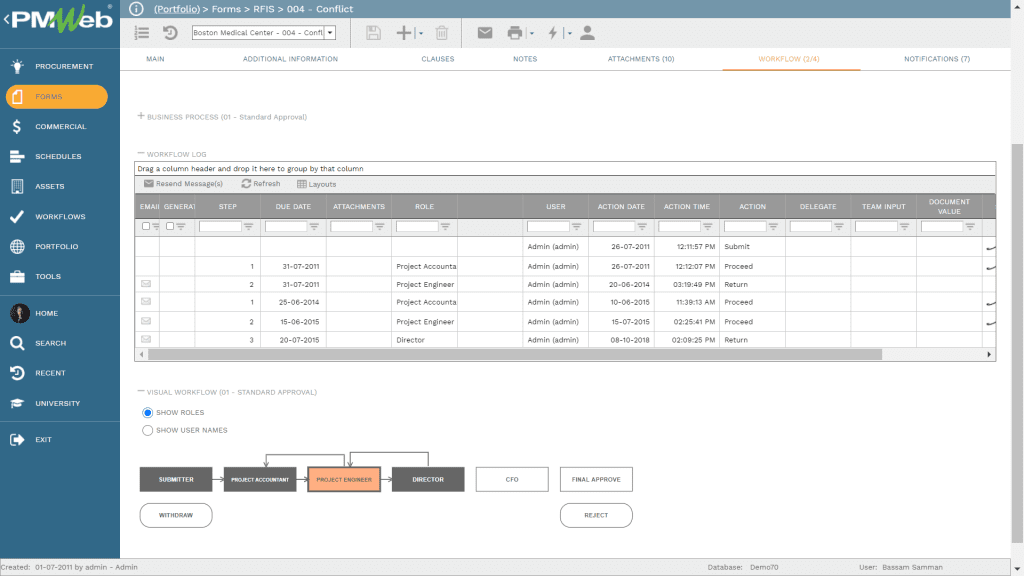
The Work Inspection Request (WIR) status report will provide a consolidated review or all submitted WIRs by specification division, section, and WIR type. The report will consolidate and summarize the submitted WIRs and group them by CSI specification division with the option to drill down to the CSI specification section, location of the completed inspection, inspection by subcontractor and contractor, and WIR status.
The report can be designed to show the volume of WIR issued per week which can be filtered to select WIRs by specification division, section, or WIR type. In addition, the report can also be designed to include a visual that will show the average turnaround time for closing WIRs by specification division although it can be drilled down to show the average turnaround time for closing WIRs by specification system or WIR type.