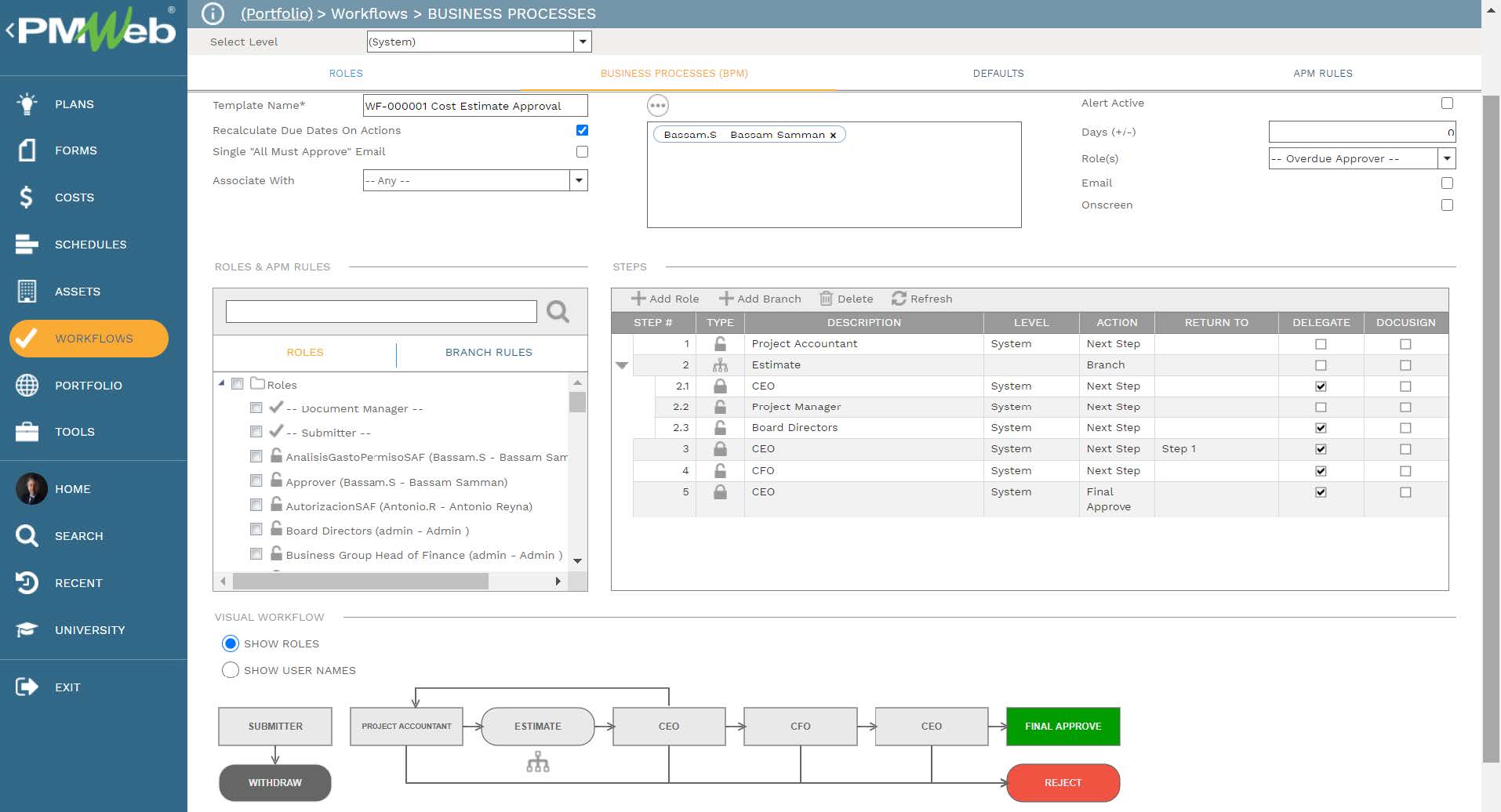Accruals are a form of accounting practice that can help to provide a more accurate representation of the economic condition of a project at the end of an accounting period. The purpose of monthly accrual is to record incurred expenses within the proper accounting period and to match expenses with related revenues. It provides for recognition of expenses that benefit the period that is not yet paid and revenue earned in a period although not yet invoiced.
Accruals must be prepared when a company obligation is “likely to Occur” and can be “reasonably estimated”. On capital construction projects, accruals related to the work in place that the contractors are scheduled to complete in the next progress period as well as material and equipment received and waiting for acceptance before payment may be authorized. Those are the accruals that the project owner’s financial accounting system is not best suited to capture and eventually to report on.
Using a Project Management Information System (PMIS) like PMWeb, there will be a module to capture accrual for both expenses and revenue contracts. This will enable the capital project owner to report on amounts actually invoiced using the progress invoice and requisitions modules, actual payments made or received using A/P payment and A/R payment modules, and accrual expenses and revenue using the production module.

The PMWeb production module allows capturing expenses that benefit the period that is not yet paid and revenue earned in a period although not yet invoiced against the relevant contract. For each accrual record, the user needs to select the project, relevant commitment or revenue contract, start and finish dates of the period where is the accrual expenses or revenue will be estimated, period identification, select the accrual type as being accrual expenses or accrual revenue and then click on the save button.
PMWeb will automatically capture the commitment contract or revenue contract line items and display them in the accrual form. This will ensure that all captured expenses are aligned with the cost breakdown structure (CBS) levels than those contracts use details their total values. The accrual form works with unit price contract types. Therefore, lump-sum contracts will be added as unit price contracts with the unit of measure will be “LS” and quantity equals “1”. The user needs to add an estimated percentage of work for lump sum contracts work to be completed in the next period. Notes can be added to provide an explanation of the estimated accrual amount as well as documents can be attached to provide the supportive documents for delivered material and equipment.
One of the key advantages of using the Production module is that the captured accrual expenses or revenue amounts that were approved can be imported for the next interim payment certificate or contract requisition. This is usually a requirement when the Production module is used as a Joint Measurement Report for Remeasured Contracts.
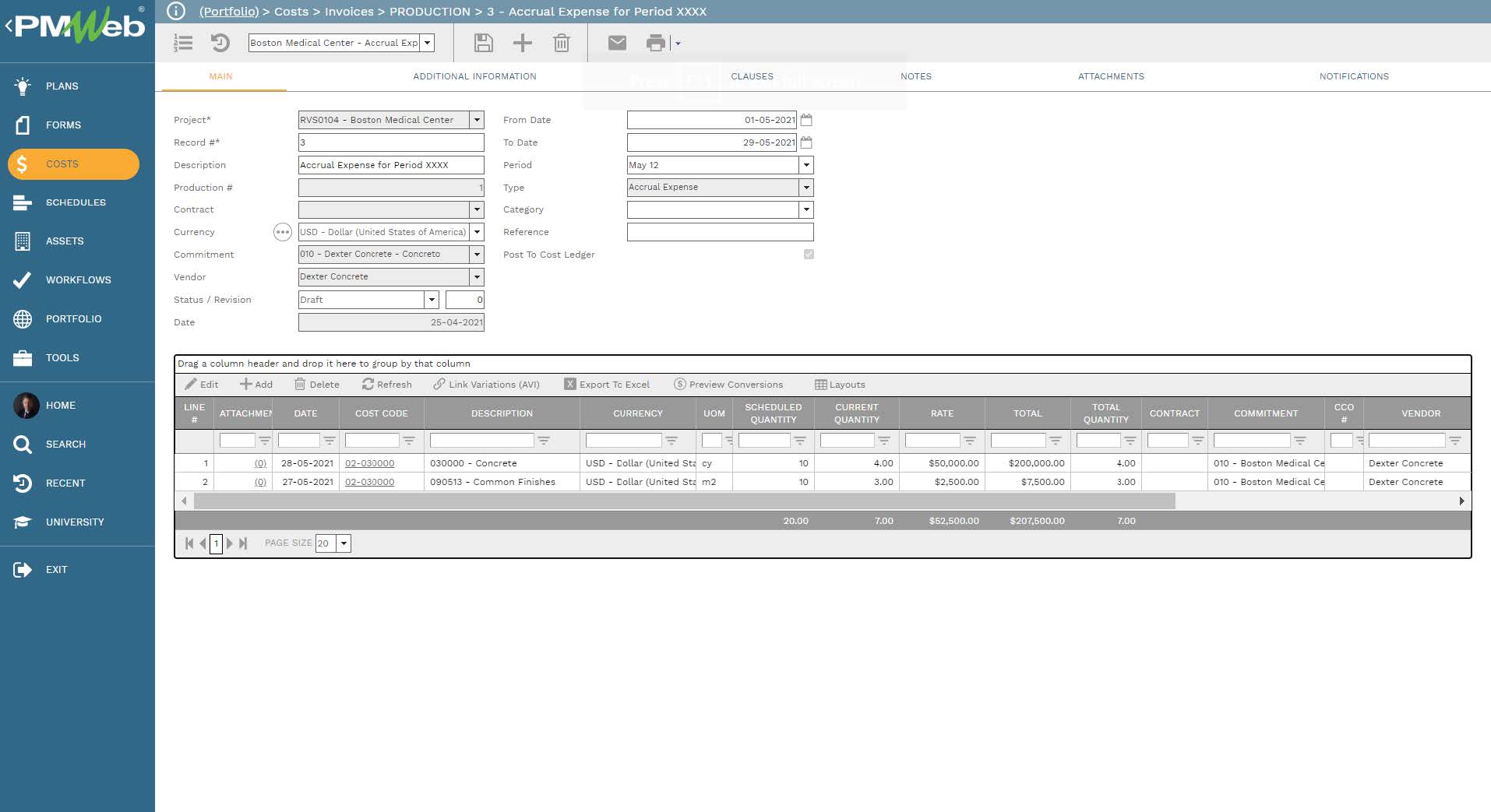
For all items captured in the accrual form, supportive documents for each item need to be attached to the form. Those documents, regardless of their type, need to be uploaded and stored in the PMWeb document management repository under their relevant folder or subfolder. Access permission rights can be set for each folder or subfolder to restrict access to those uploaded and stored documents.
In addition, links to other PMWeb records such as daily reports, meeting minutes, material delivery notes, and others can be added to provide a better understanding of what has been captured in the accrual form.
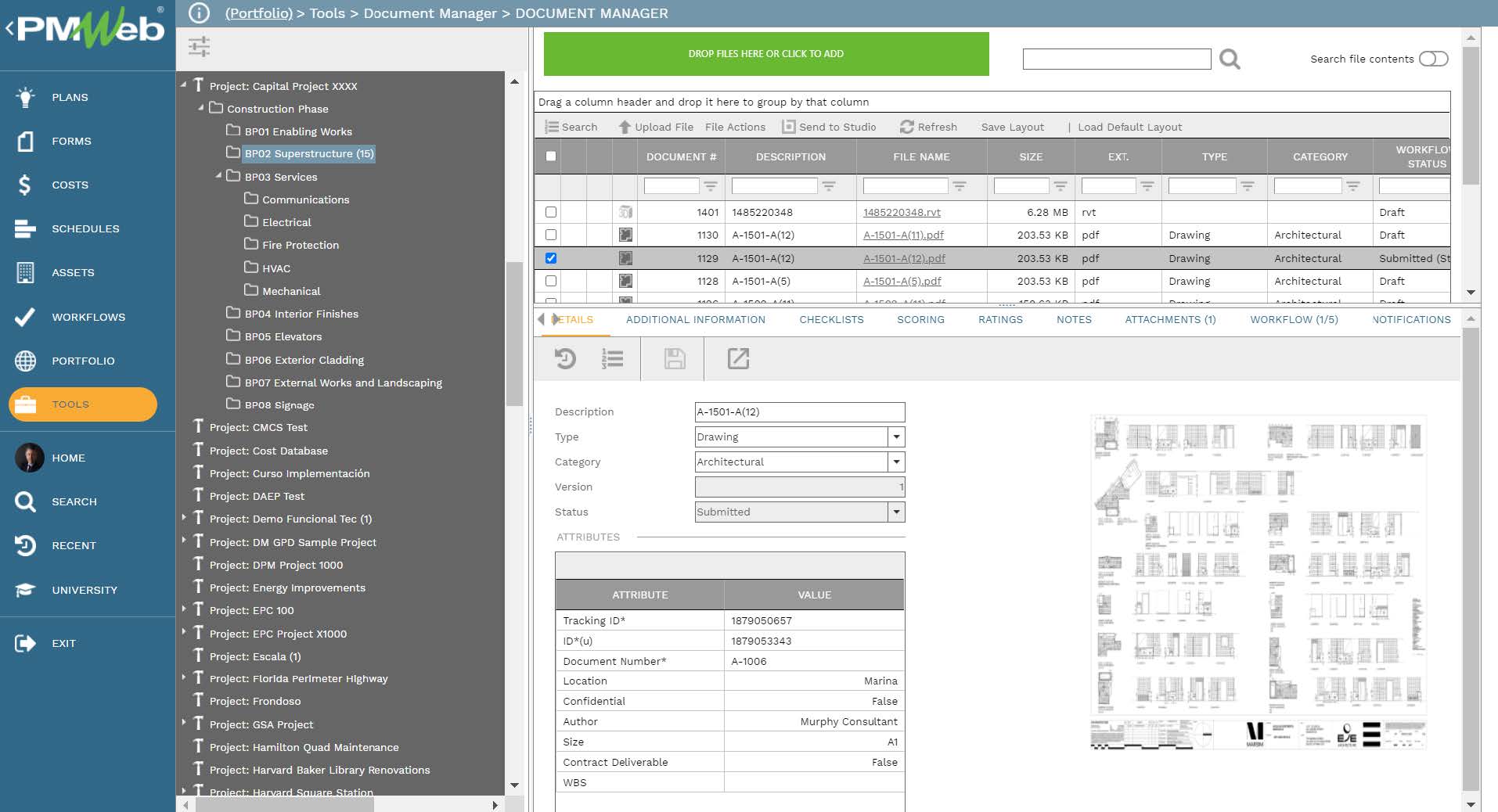
To formalize the review and approval of accrual expenses and revenue, a workflow will be assigned to the form. The workflow will detail the review and approval tasks, roles assigned to perform each task, actions available to be taken at each task, and the sequence for performing those tasks. In addition, the workflow could include conditions to enforce approval authority levels when it comes to approving accrual expenses and revenue.