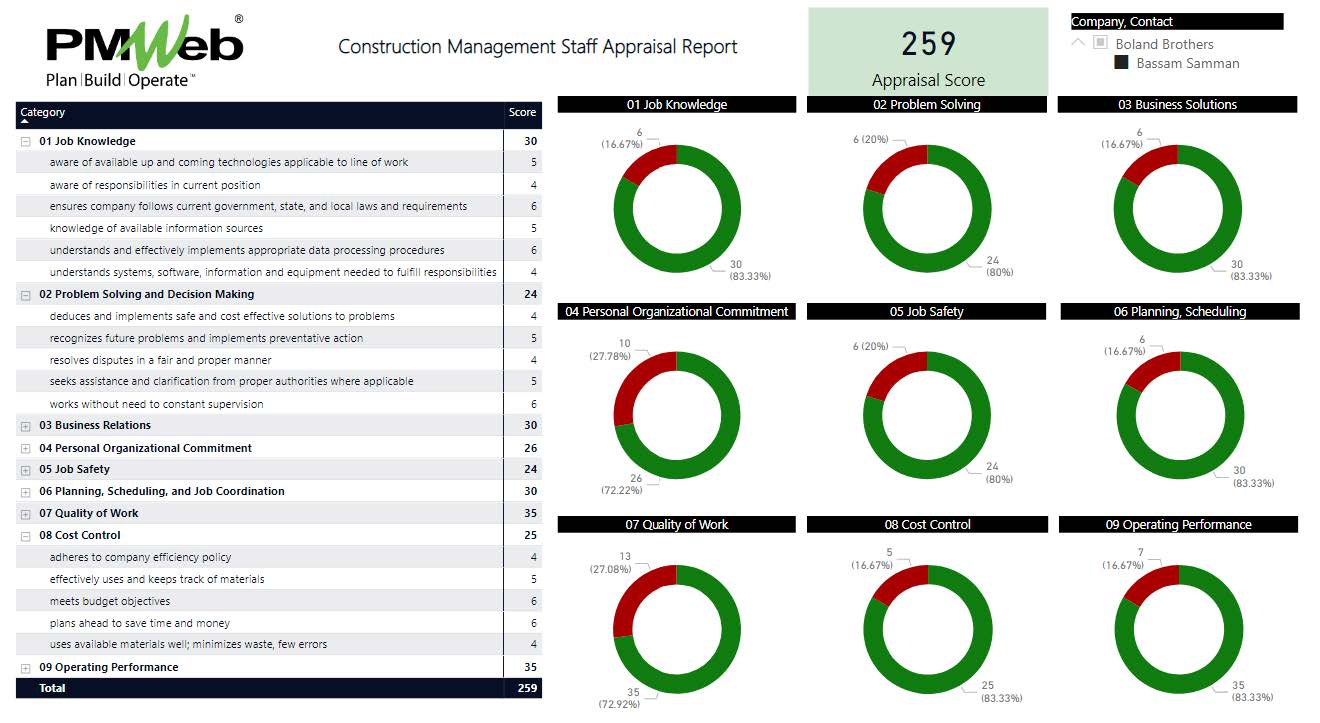One of the requirements for project owners on capital construction projects is to approve all individuals who might be involved in managing the delivery of their projects. Those individuals will be the project team members from the project management consultant, design consultant, supervision consultant, contractor, subcontractors, and other entities that will be part of the project delivery team. Unlike other industries, the experience and knowledge of individuals who work in the construction industry depends largely on the projects that they are or were involved in delivering. In other words, details on how they performed on each project are crucial when it comes to appraising their performance.
Having a database of all individuals who have worked on the project owner’s past projects as well as current projects will enable project owners to better verify the track record of those individuals. The value of this database can be further improved if a post-project evaluation was also available for those individuals. Of course, in doing this data capturing, the project owner should ensure that the captured information does not violate the country’s data protection and compliance rules.
If the project owner is using a Project Management Information System (PMIS) like PMWeb, then the companies and their contacts data will be an integral part of the platform. The company’s module is the module used to create a single repository of every entity that has registered to do any type of service or work associated with capital construction projects. For each company, PMWeb allows capturing all details of the company including trade license, geospatial location, and other information. In addition, PMWeb allows capturing the details of addresses of all locations that each company could have for which it could include for example the head office, branches, warehouses, plants, construction sites, among others. At each location, PMWeb also allows capturing the details of all departments such as procurement, contracts, human resources, among others. In addition, PMWeb allows capturing the insurance, registration, and certification details for each company. Those documents would usually have an expiry date and need to be updated each year. Of course, there is no limit to the number of additional fields that can be added to each company profile and for which they can be grouped under different categories to ease managing the data. In addition, there is the option of adding an unlimited number of text notes for each company.
Finally, the contacts for each company will be also captured. For each contact, the captured details will include contact ID, first and last name, if he/she belongs to a department, title, contact details including country code, landline with extension, mobile, fax and email, website address, note, projects that the contact has worked on. In addition, PMWeb provides ten user-defined fields that can be added for each contact such as gender, nationality, etc. It should be noted that PMWeb also allows defining the labor and equipment resources for each company. The company contacts are not necessarily defined as company resources.
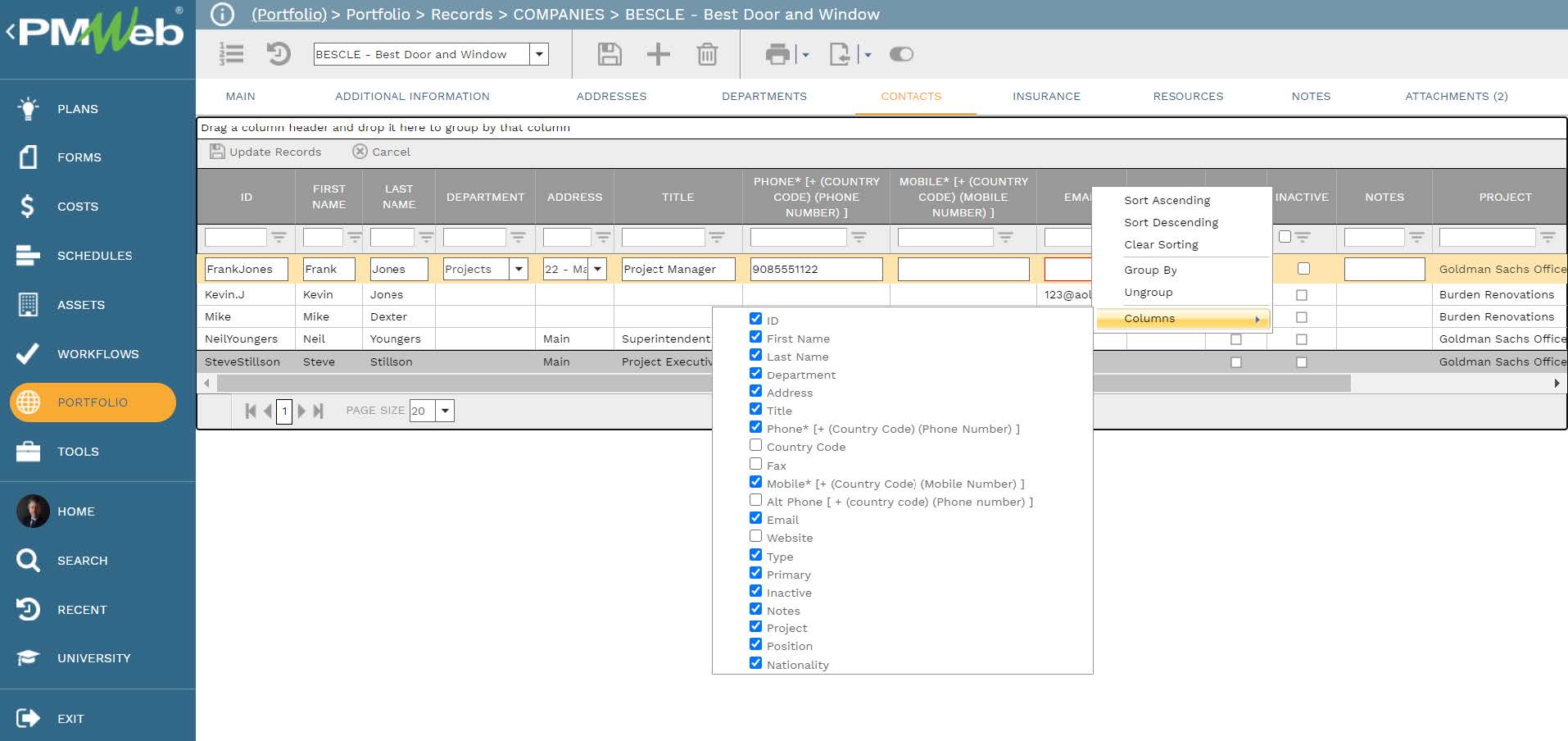
The attachment tab will be used to attach all supportive documents for each company as well as contacts working for the company. Those documents, regardless of their type, need to be uploaded and stored in the PMWeb document management repository under their relevant folder or subfolder. Access permission rights can be set for each folder or subfolder to restrict access to the uploaded and stored documents.
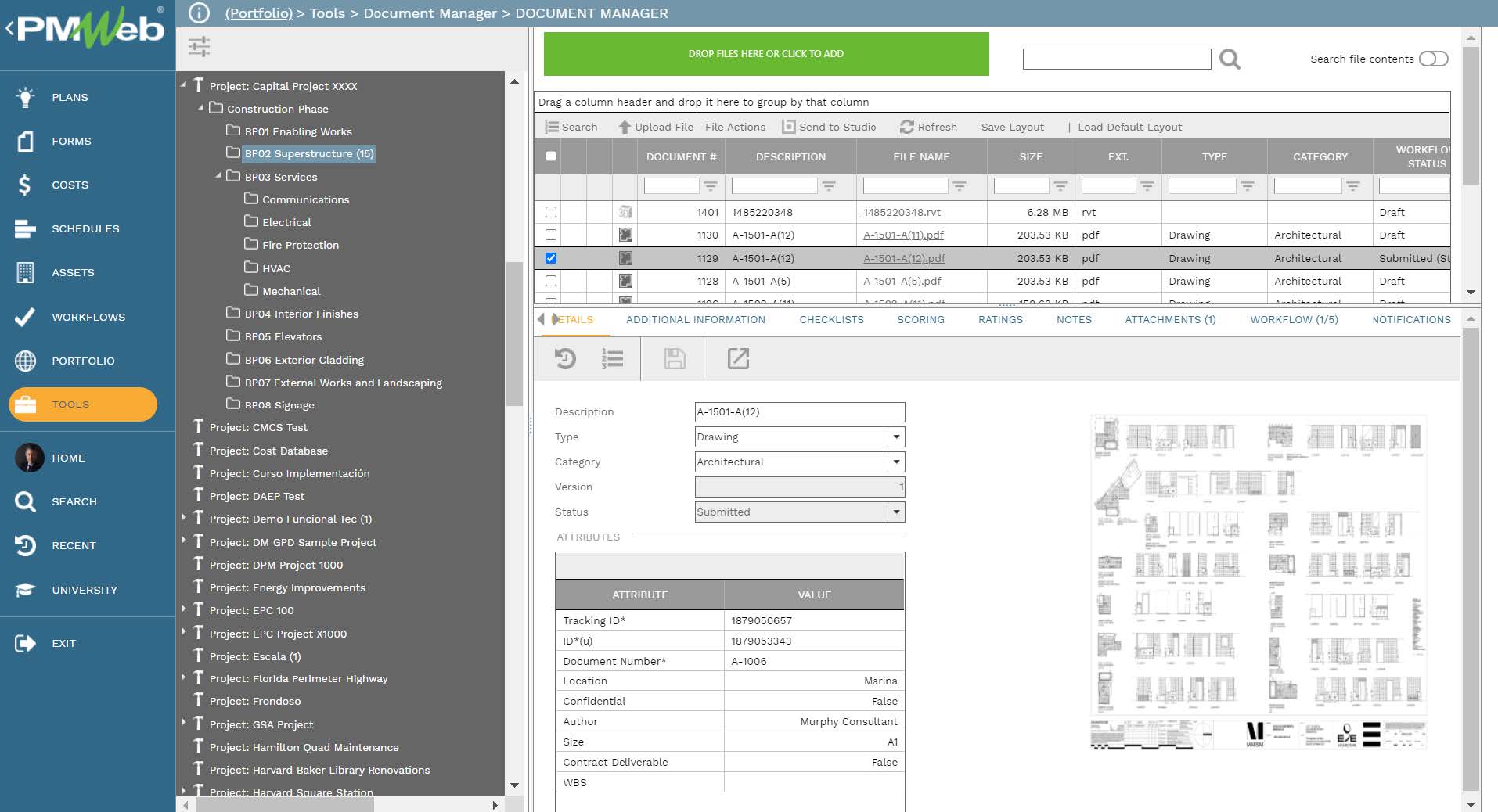
The contacts database will now become available for each project that will be managed in PMWeb. The PMWeb project module has a tab called Contacts for which when the user clicks on add button, the list of all active contacts will become available to select from and add to the project.
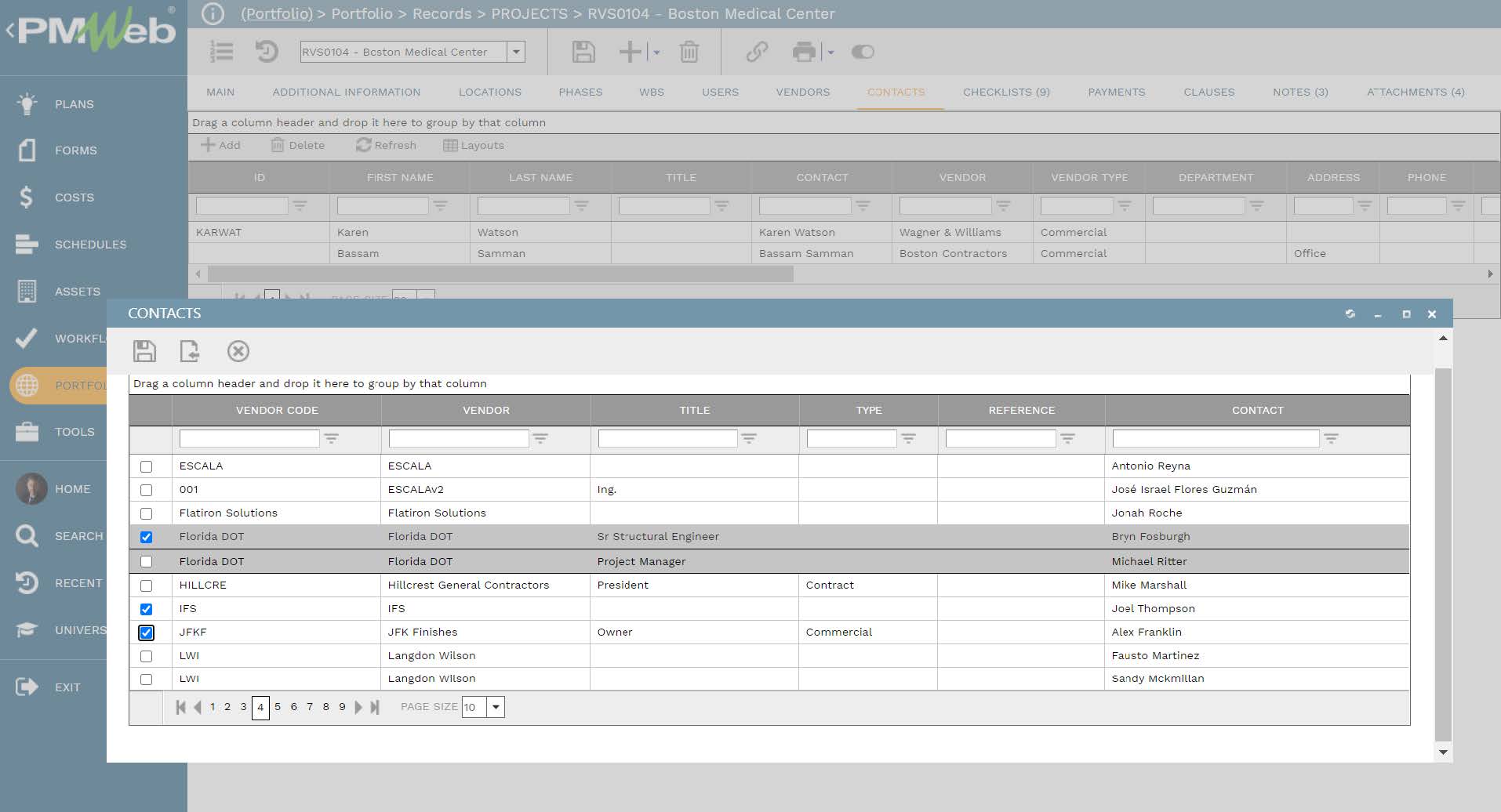
PMWeb custom form builder will be used to create the post-project “Construction Management Staff Appraisal” form for each project team member who is involved in the project execution. The form has nine appraisal groups: Job Knowledge, Problem Solving and Decision Making, Business Relations, Personal Organizational Commitment, Job Safety, Planning, Scheduling, and Job Coordination, Quality of Work, Cost Control, and Operating Performance.
Each category will have several skill items to be appraised and scored on a scale of 6, where 1 Unsatisfactory, 2 Fair, 3 Satisfactory, 4 Competent, 5 Excellent, and 6 Outstanding while 0 will be for not applicable. The sum of those items score will provide the overall appraisal scoring for each project team member.
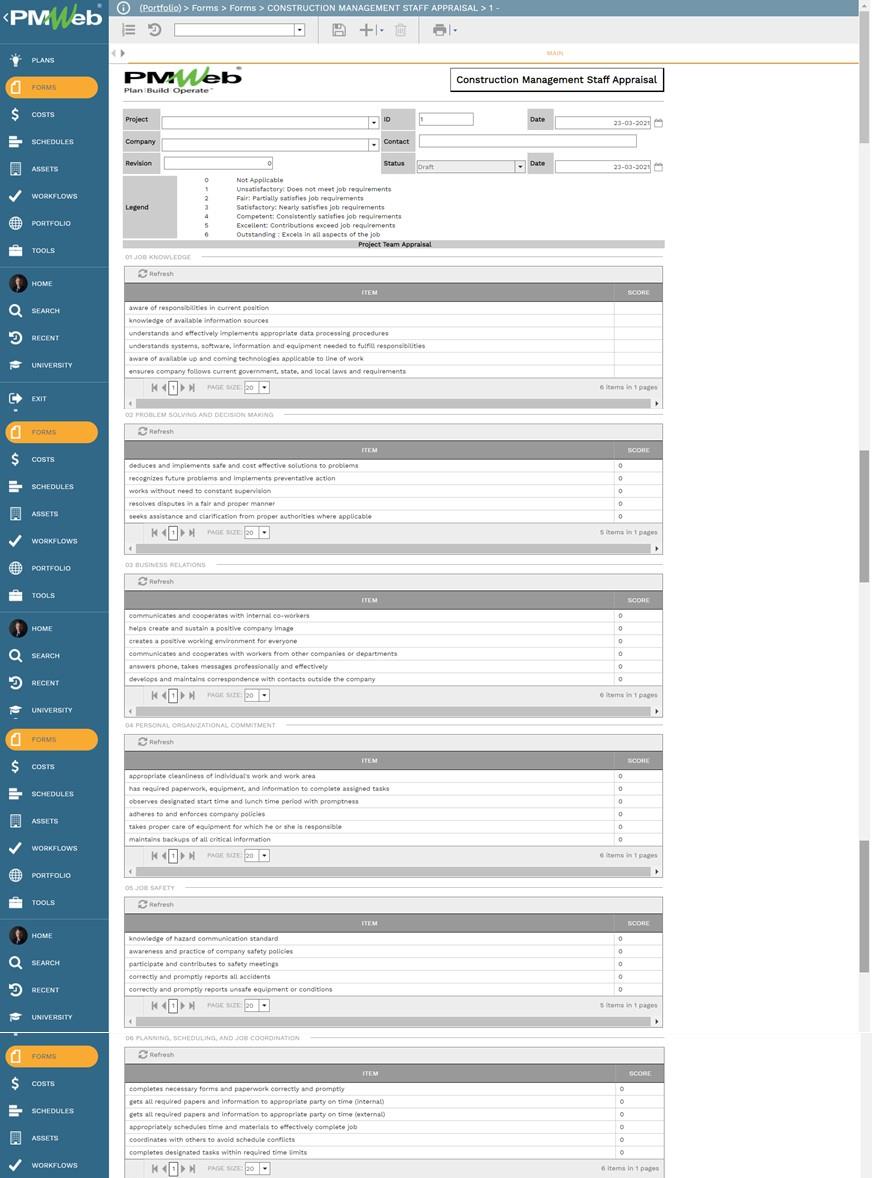
The attachment tab will be used to attach all supportive documents for the performance appraisal form. Those could be for example samples of the work or deliverables completed by the project team member, commendation letters from executive project stakeholders, and any other documents that could support the appraisal form.
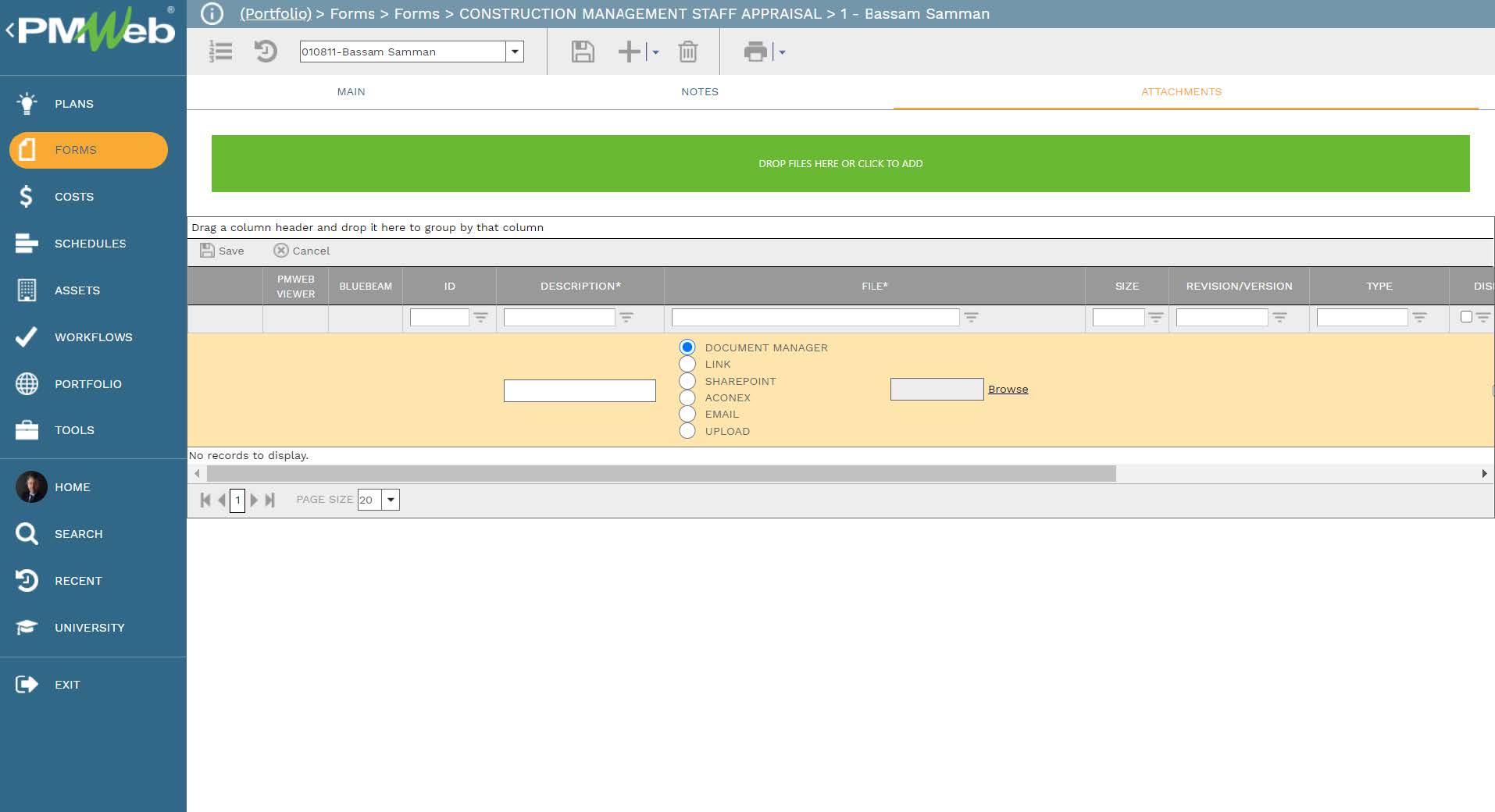
Since the appraisal could be done by different individuals, a workflow will be assigned to the Construction Management Staff Appraisal form to ensure that the appraisal form is channeled through the right process. The workflow will identify all needed steps, the duration for each step, responsibility for performing each step, actions that can be taken for each step, and the sequence for performing those steps. The form tables will be assigned permission access rights depending on who will complete each appraisal section. The workflow sequence will be aligned with the tables’ access permission rights. In general, the last task in the workflow which will be for the final approval will be assigned to the project manager.
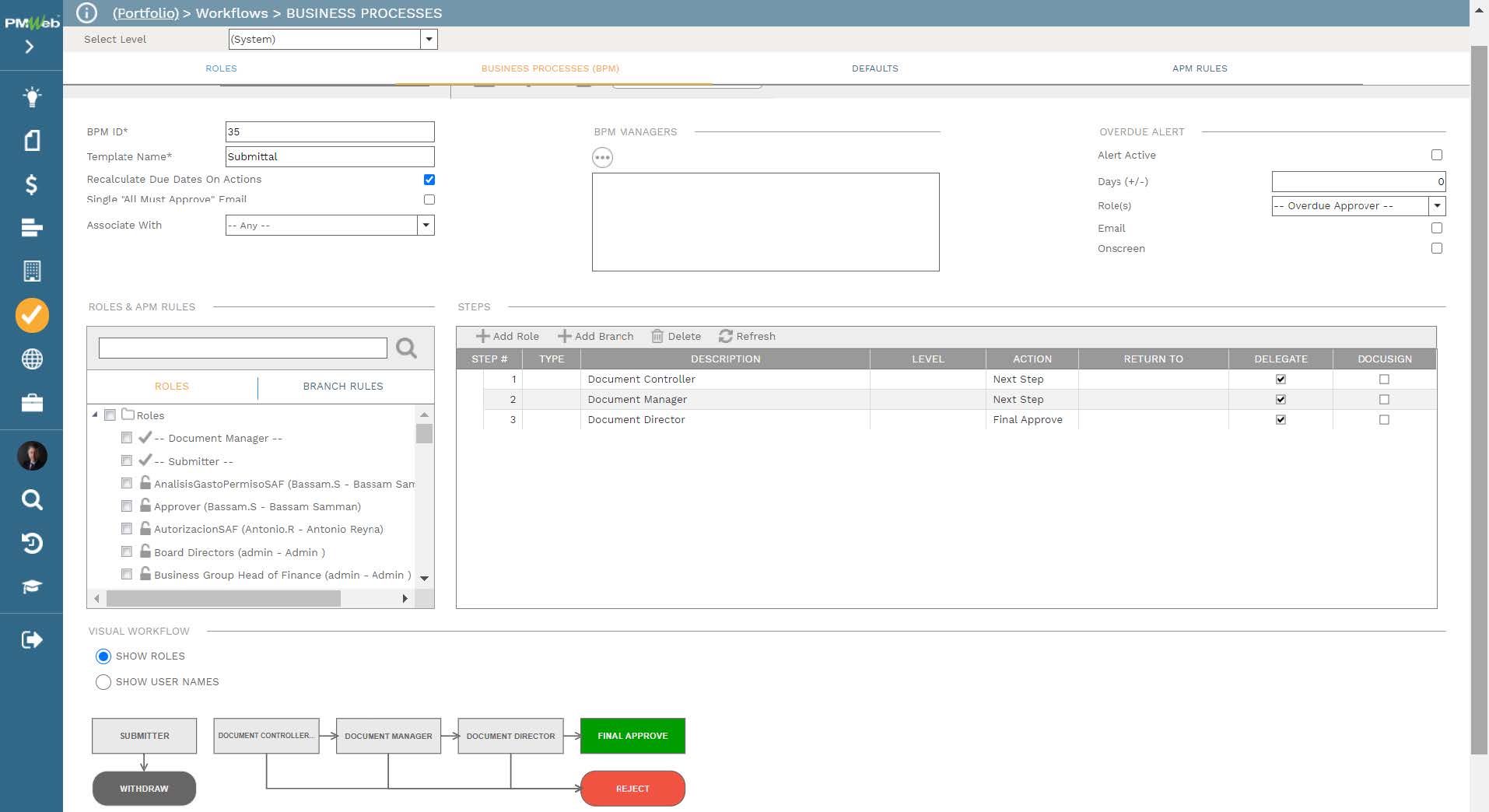
The data captured in the “Construction Management Staff Appraisal” form will become the basis for creating an appraisal report for each project team member. The report will include the scoring results for each item grouped by appraisal category. In addition, it will include a donut visual for each of the nine categories for which it shows the achieved scoring in green color and remaining unattained scoring points in red color. The report will also include the total appraisal score points achieved by the project individual. The report filter will by company and contacts within each company for which the appraisal results will be changed automatically when a contact name is selected.