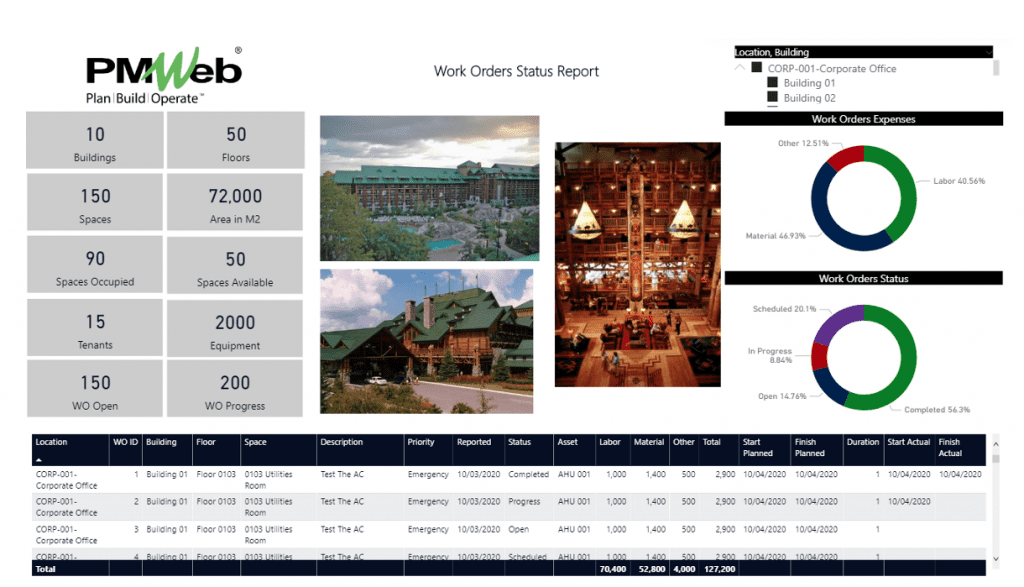For real estate owners, investors, and operators, monitoring, evaluating, and reporting the status of all raised work requests and open, scheduled, in progress, and completed work orders is a must requirement. Not only this provides insight on the cost of executing work orders needed to maintain the desired and required performance standard of those properties but also provides an indirect understating of tenants’ satisfaction with the real estate property that can be reflected from the volume of issued and closed work requests.
Real estate owners, investors, and operators need to have a real-time single version of the truth reporting of how work requests and work orders are managed on their properties, regardless of where their properties are located. They need reports that are based on trustworthy data for which they can trace and audit the source of this data when needed. Some real estate owners, investors, and operators might also combine refurbishment and other types of recapitalization projects when monitoring, evaluating, and reporting their work order status. For them, they consider that work orders and recapitalization projects are both required to maintain the successful performance and value appreciation of their real estate assets.
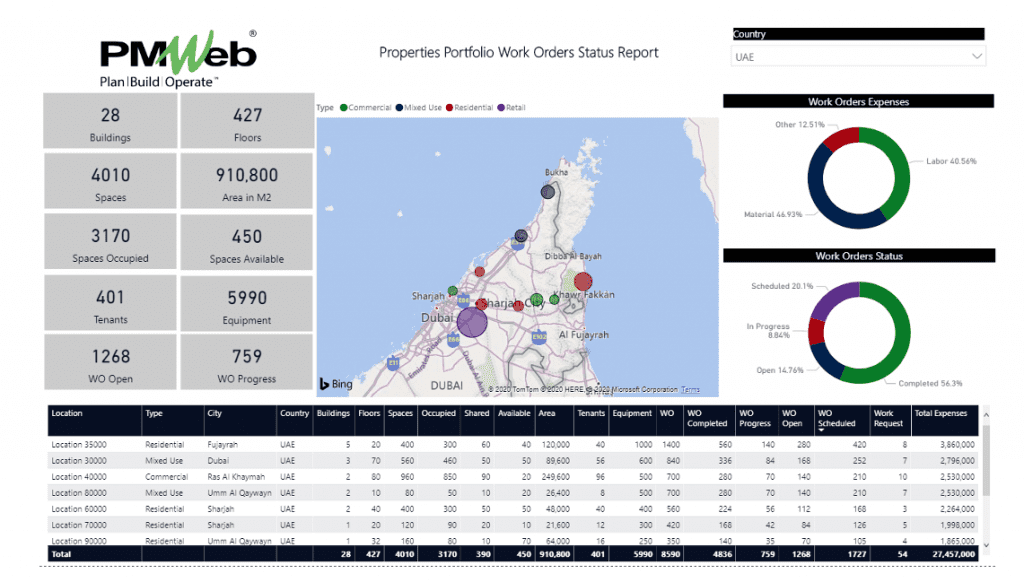
To ensure that the captured information details for all reported work requests and work orders as well as recapitalization projects are trust-worthy, traceable, and auditable, a Project Management Information System (PMIS) like PMWeb needs to be used. PMWeb allows managing work requests, work orders, and all types of recapitalization projects across the complete properties’ portfolio that real estate owners, investors, and operators have.
PMWeb asset management module allows defining all properties locations, buildings with each location, floors for each building, and spaces within each floor. For each location, PMWeb can capture all required details including the geolocation coordinates of each location. In addition, PMWeb will be used to capture all details associated with each space whether it was commercial, residential, elevator lobby, toilet, etc. as well as all other space details. Further, details of all equipment assets will be captured whether the equipment belongs to a space, a floor, or a building.
In addition to the many fields available for locations, buildings, floors, levels, spaces, and equipment, PMWeb allows the organization to append those forms with additional user-defined fields. Those fields could be text, date, currency, integer number, decimal number, Boolean, and a value that can be selected from a predefined list of values.
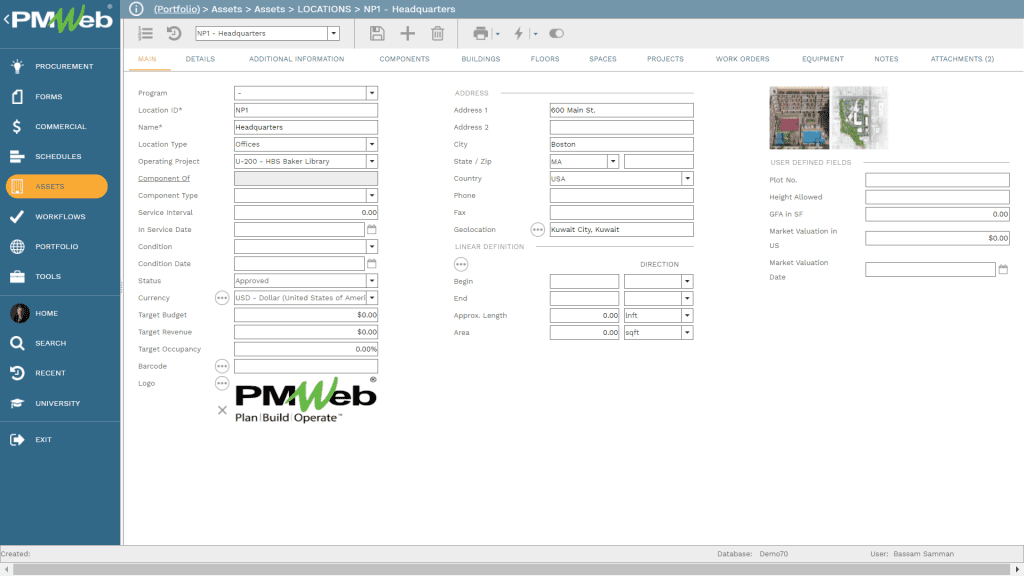
The attachment tab which is common to all PMWeb processes, whether those processes are available as ready to use like locations, buildings, floors, spaces, equipment, work requests and work orders or created using PMWeb custom form builder will be used to attach all supportive documents needed for each specific process. Those supportive documents will be uploaded and stored in their designated folder or folders in the PMWeb document management repository. In addition, links to the relevant PMWeb records and imported MS Outlook emails can be added to each process or form.
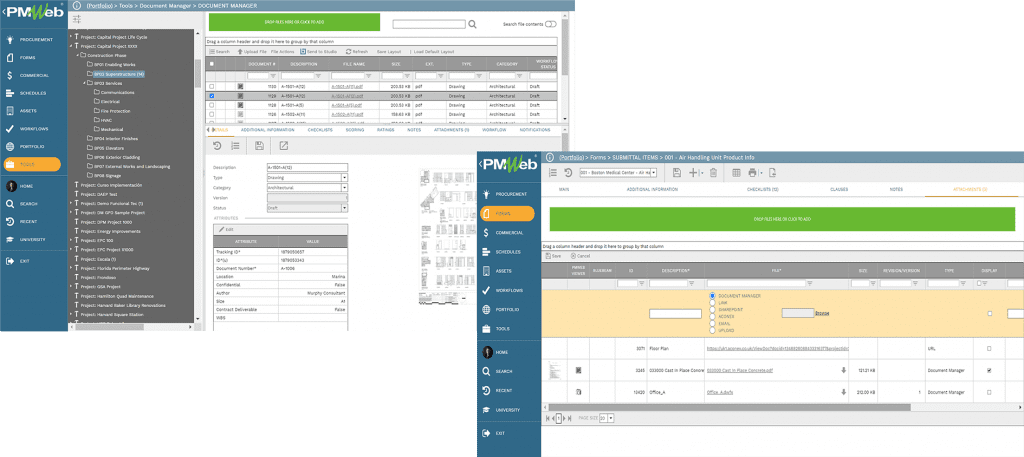
For Work Requests, PMWeb provides a predefined input form that can be used to submit all required work requests which could lead to a work order when approved. Those work requests can be created using any device including smart mobile devices. This will enable the user to take pictures or videos of the work that needs to be rectified and attach to the work request. In addition, the work request can be appended with additional user-defined fields if needed.
A work order can be generated from an approved work request so it can be scheduled, fixed, and closed. In addition, there is the option to generate a project from the approved work request as well as an initiative, also known as an idea or proposal for a project.
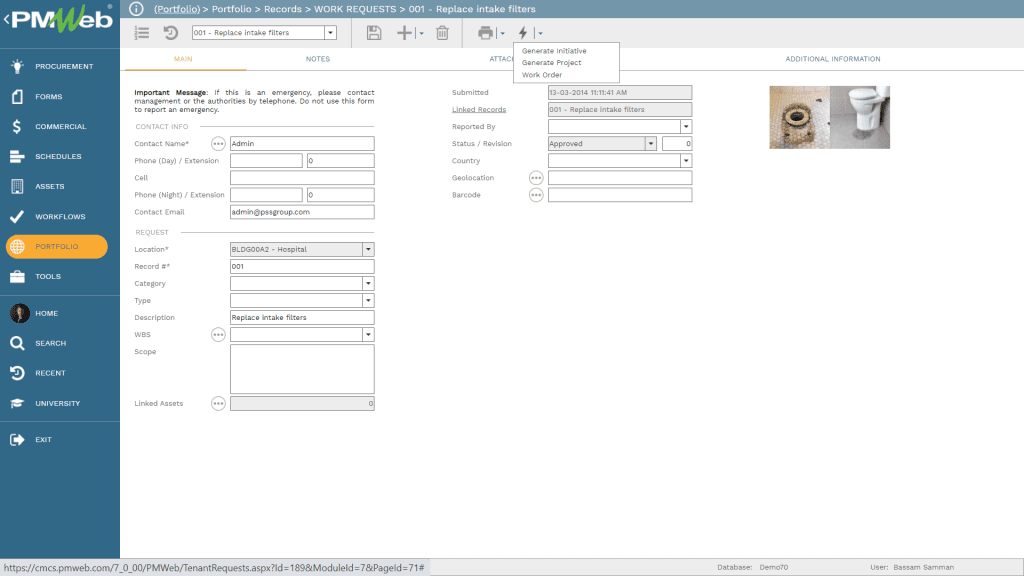
PMWeb work order module is the module where all details of issued and closed work orders will be captured. Work orders also include preventive work orders which are scheduled in PMWeb. For each work order, PMWeb allows capturing details of work order scope of work, type, category, priority, Work Breakdown Structure (WBS) it belongs to, geolocation to identify latitude and longitude of work being carried out, required labor and equipment resources and their cost if those defined in the resource database, material required and cost if the unit price was defined in the items cost database, other cost like the cost of maintenance contractor plus any additional information that could be needed.
In addition, a checklist can be added to each work order to ensure that the scope of work covered in the work order has been completed as per the documented standards for a similar scope of work. In addition, text notes and attachments can be added to the work order. Those could be for example pictures of the assets before they were fixed and after they were fixed.
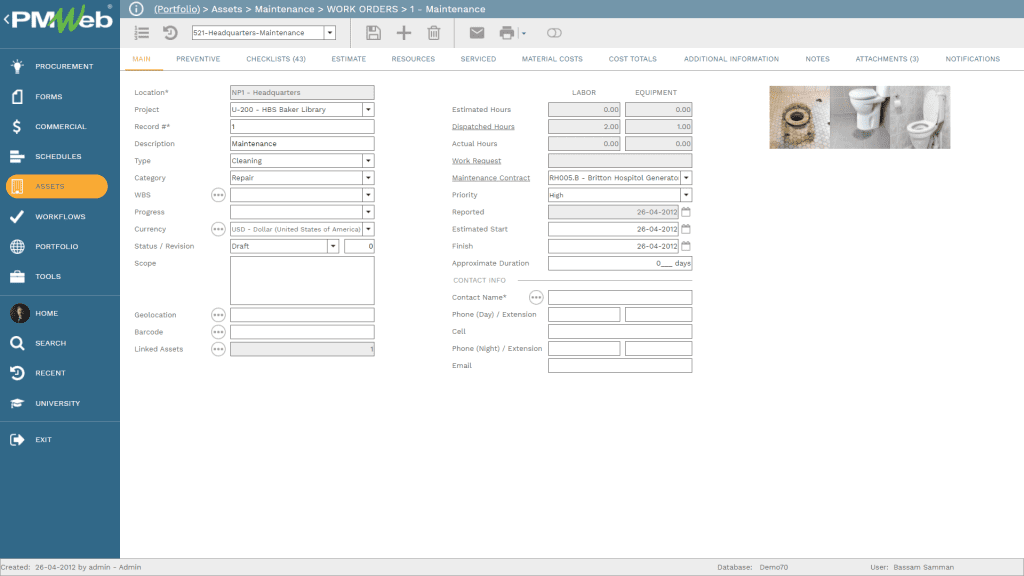
For all PMWeb processes that have a documented process for submitting, reviewing, and approving each transaction of the process, a workflow needs to be added. For example, the work order process will have its own workflow to ensure that the work order is reviewed and approved by the right project team members. The workflow will identify all needed steps, the duration for each step, responsibility for each step, actions that can be taken for each step, and the sequence for performing those steps. PMWeb also allows adding conditions to the workflow steps to incorporate the approval authority levels.
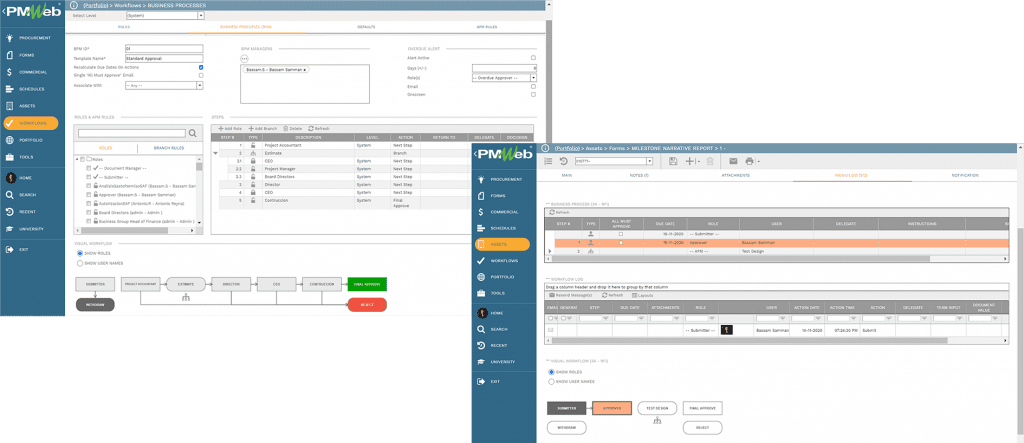
To monitor, evaluate and report on the performance status of work orders that the real estate owners, investors, and operators have, another report can be created to report on the status of all work orders that were issued, still open, in progress, completed, and scheduled. For each work order, the report will display the work description, priority, status, asset name, the cost for labor, material, and other expenses as well as the total cost, work order planned start and finish dates as well as actual start and finish dates. For work orders displayed in the log, the stakeholder can drill down to the selected work order in PMWeb where the stakeholder can view details of the work order as well as attached documents, workflow status, and other details captured in PMWeb.