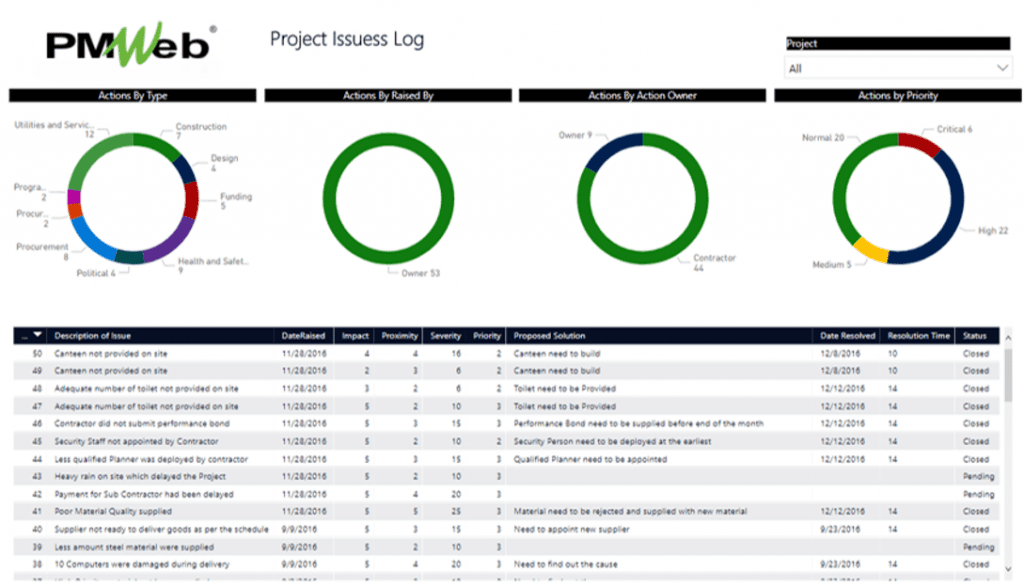Manipulated information is the Rubbish In. Miss information can lead Senior management to make the wrong decision. This is the Rubbish Out.
Recently I have ready a nice article by Matthew Klinefelter titled “Rubbish In = Rubbish Out” where the above very true definition of Rubbish In-Rubbish Out was extracted from (https://www.kceslimited.co.uk/post/rubbish-in-rubbish-out).
We have to admit that the construction industry in general and in the Middle East still suffers from outdated and ineffective practices in capturing the data from the hundred-plus processes needed to manage a capital construction industry. MS Excel is a great tool that almost everyone has and knows how to use, at least when it comes to essential functions and features. Nevertheless, MS Excel cannot be the tool to manage business delivery, especially when it is a high-risk business like the construction business. When you have a construction project to deliver, there are more chances to fail than succeed. Completing a project on time, within budget at the specified quality standard is considered by many as Mission Impossible.
Although the alternative to using MS Excel in managing the delivery of a capital construction project is readily available, some are unwilling to change even when they know that lacking trust-worthy real-time information will hinder them from having the insight to make better faster-informed decisions. Usually, the excuse given is that “We are not ready to invest now,” missing the that the high-cost associated with the threats of misinformed choices and the opportunities lost from having informed decisions.
The solution is familiar to any other type of resolution adopted in different industries and businesses. Each of those solutions is built on the premise that there are specific processes needed to manage a business. Each function would require an input form that the authorized users will use to capture the necessary data as per the predefined fields. Those users might need to attach documents to support what they are recording. Then the completed form will be reviewed by other users so it can be either approved or rejected.
A Project Management Information System (PMIS) like PMWeb follows the same concept. PMWeb comes ready with most of the input forms that are common to the construction industry. Those are forms needed to manage communication, quality, health and safety, procurement, cost, contract, and other processes. Additional fields can be added to default input forms so they can fulfill the needs of each project and entity involved indelivering the project.

In addition, PMWeb custom form builder allows defining the hundred other processes unique to each construction project. The layout and field of those forms can be fully customized to meet each project’s requirements. Some PMWeb clients actually design those input forms in the exact format they have in MS Word or MS Excel. This helps in easing the transformation from old tools to PMWeb. There is also the option to use languages other than the English language in creating those forms. Those languages could be Latin or non-Latin, like the Arabic language.

For each form, whether it was a PMWeb default form or form created using PMWeb custom form builder, the attachment tab will be used to attach the supportive documents, pictures, and electronic files of each process. It is highly recommended that all supporting documents be uploaded and stored on the PMWeb document repository. Also, links to other transactions for the different project management can be added as well as links to imported MS Outlook emails.

Finally, a workflow will be assigned to each project management process to map the sequence for the review and approval tasks and assign the role or project team member to each task and the duration of the task. Also, conditions can be added to each workflow to incorporate the approval authority levels associated with the workflow.

Like any other business solution, for many of the processes managed in PMWeb, there is a need to have an output form similar to what the organization used to have before adopting PMWeb. Using the business intelligence report writer that comes along with PMWeb, the organization can create all of those forms as well as reports in any desired form or format.

Using PMWeb for capturing the project’s data in a trust-worthy and real-time format, the first risk of having “Rubbish-In” data is avoided. Of course, the risk of “Rubbish-Out” will also be eliminated. Decision-makers will be able to consume this high-quality, comprehensive, and integrated information to have the insight for better and faster-informed decisions.
Using business intelligence and data visualization tools like MS Power BI, project stakeholders can query this information to analyze trends, identify correlation, and visualize the information in any desired form and format to support their decision-making process. Those project stakeholders can combine data from different approaches, filter information using their criteria, review past periods information, and forecast future results depending on current information.