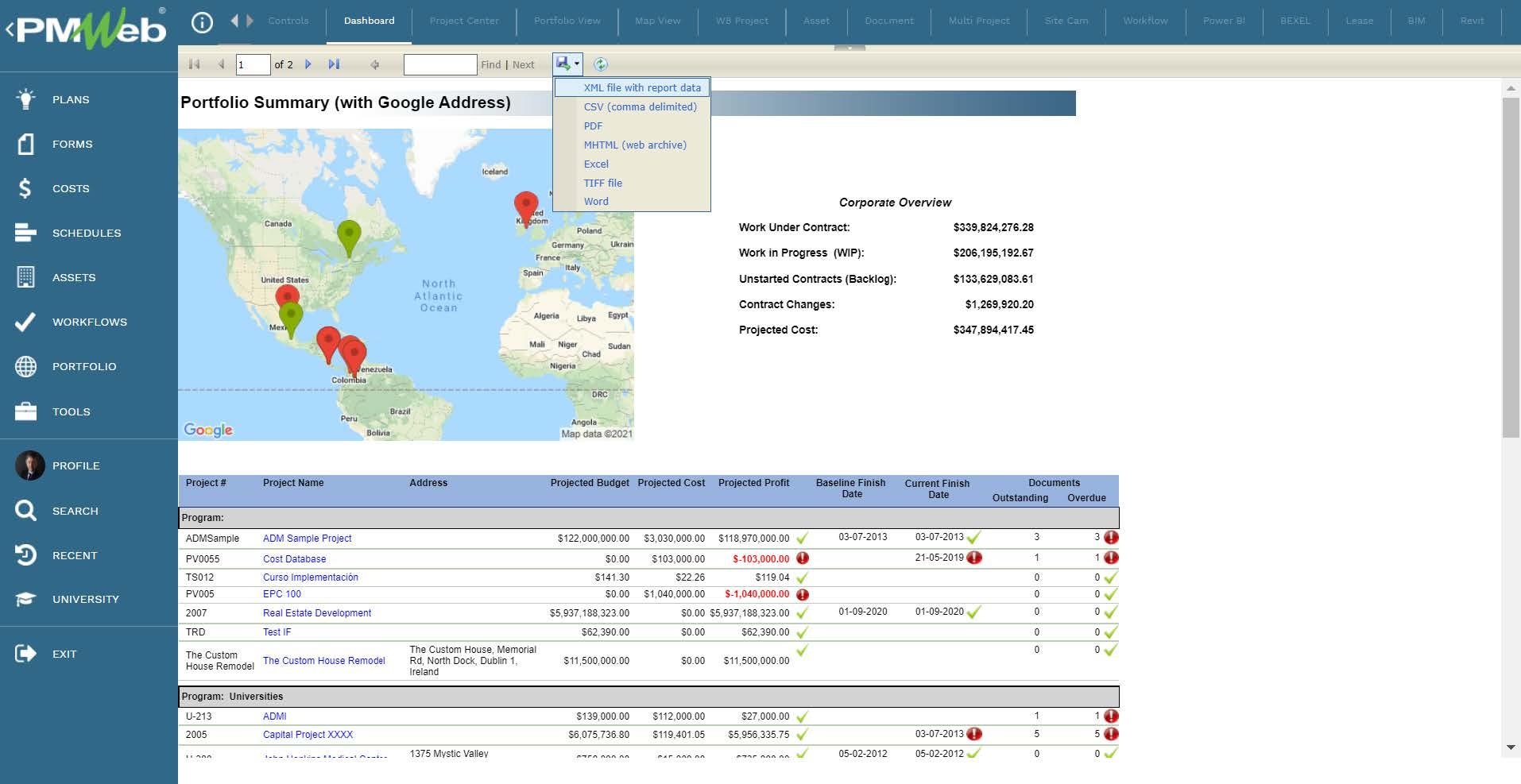The term “low-hanging fruit” is a commonly-used metaphor for doing the simplest or easiest work first requiring little or no effort, or for a quick fix that produces ripe, delectable results. Entities who are considering digital transformation for managing, monitoring, evaluating, and reporting performance of their capital construction projects’ portfolio by implementing a Project Management Information System (PMIS) always need to look for immediate benefits that can be generated from “low-hanging fruits”.
Although there could be more than one hundred business processes that are needed to manage, monitor, evaluate and report the performance of capital construction projects, nevertheless there are few processes that will always exist and must be managed on those projects regardless of their size, type, complexity, delivery method or location. Those are the processes of document management, transmittals for project communications, registers for the key business processes transactions, in-person meetings, and monthly progress reports. Therefore, if a PMIS can improve the management, monitoring, evaluating, and reporting of those five requirements in a matter of days instead of weeks or months, then those are the “low-hanging fruits” that an entity should aim to have.
The advantages of using a Project Management Information System (PMIS) solution like PMWeb which is although it is fully customizable at the same time it is also considered as a “Commercial-off-the-Shelve” (COTS) solution as it comes ready with the must-have business processes required to manage, monitor, evaluate and report the performance of capital construction projects. Therefore, the digital transformation of those five “low-hanging fruits” business processes can be completed and launched in less than 30 days. Since most entities need to have their PMIS as an on-premise solution to comply with data protection and cybersecurity requirements, PMWeb gives the option to have a temporary SaaS setup while preparing the on-premise hardware and software infrastructure to avoid the risks of delayed PMIS setup.To capture the first low-hanging fruit, the PMWeb document management repository allows the entity to create folders and subfolders to exactly match the physical filing structure that is specific to each project. Documents that are already stored on personal computers can be uploaded in bulk into their designated folder or subfolders. Documents that are only available in hard copies need to be scanned and uploaded into PMWeb. Attributes can be created for each folder or subfolder to capture details of those uploaded documents. In addition, access rights can be assigned to each folder or subfolder to restrict access to only authorized PMWeb users.
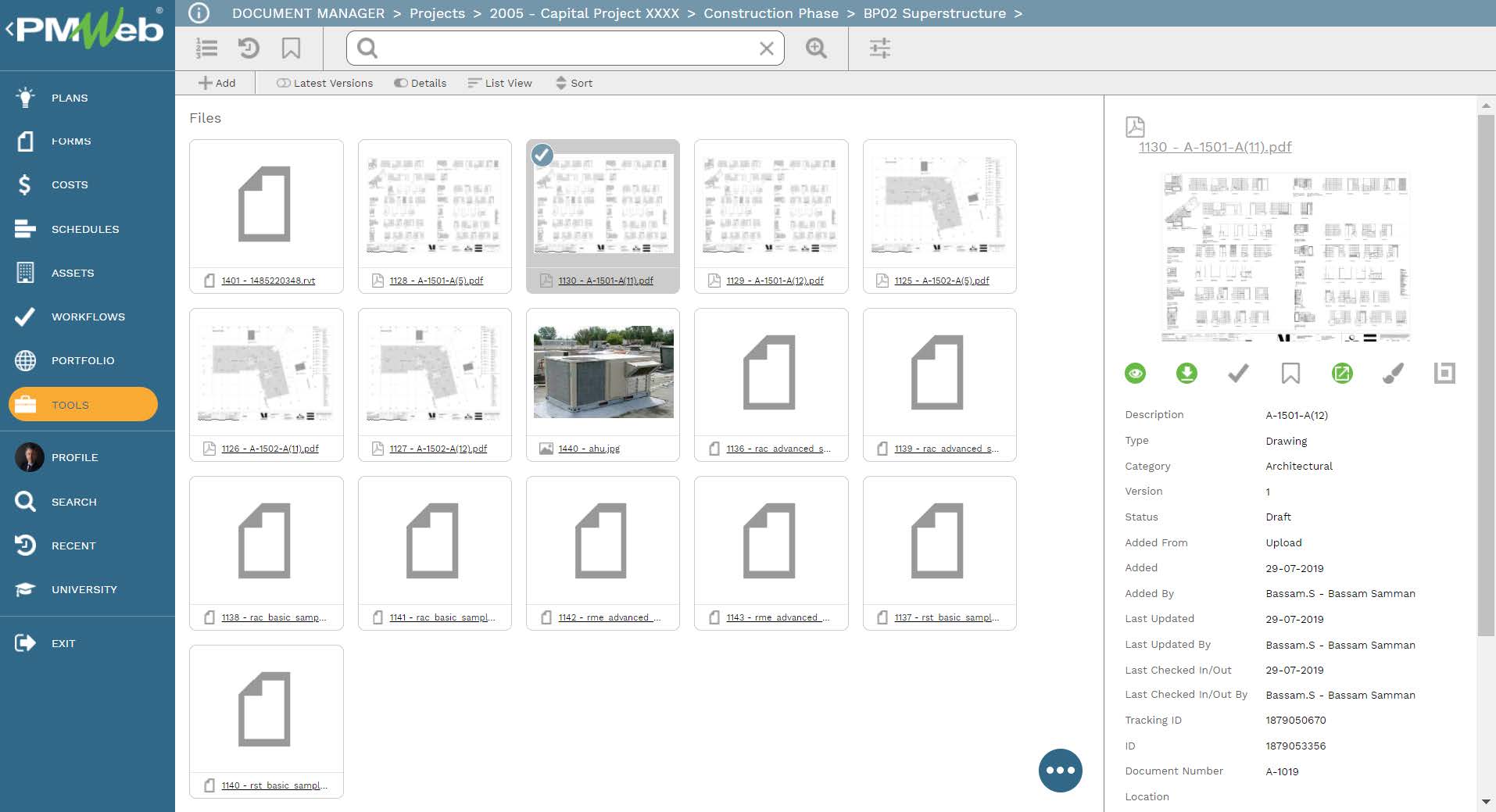
The second low-hanging fruit is the communication transmittals. PMWeb allows uploading the historical data captured in the transmittal register that an entity would usually have in MS Excel into PMWeb Transmittal Module. This is needed to maintain track of the project’s communication history. Nevertheless, for all new transmittals, the PMWeb default transmittal module will be used. The form comes ready with all needed details for a transmittal submission as well as there is the option to add unlimited new user-defined fields if needed. Those fields could be in text, numeric, date, Boolean, and data from predefined selection lists which could include for example the project schedule activities if the schedule was imported to PMWeb.
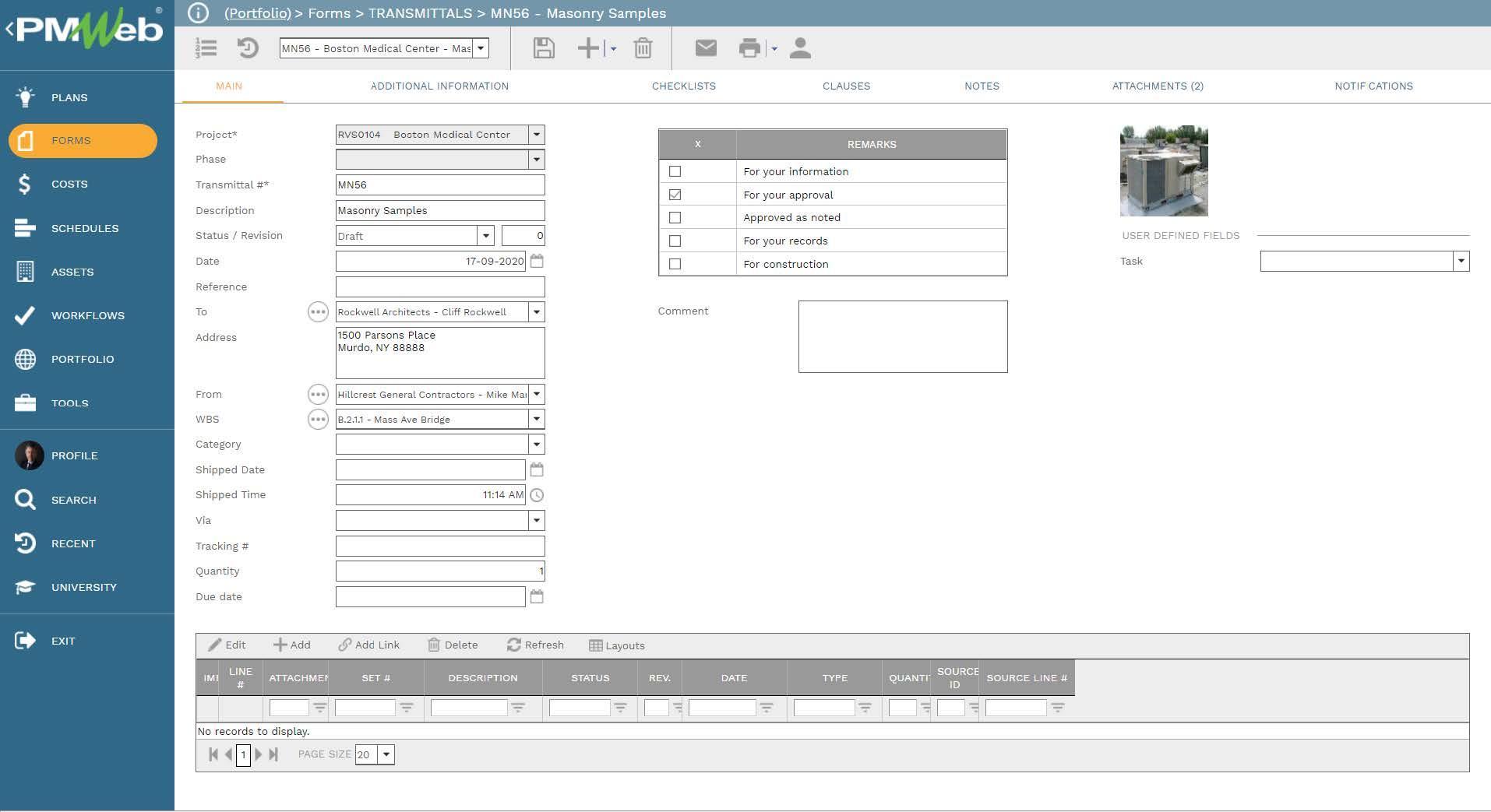
Although PMWeb comes ready with a default output for the Transmittal Form, nevertheless, this can be fully customized and branded as required by the entity to match their current forms used to manage transmittals. The same will also apply to the default transmittal register report that also comes ready with PMWeb.
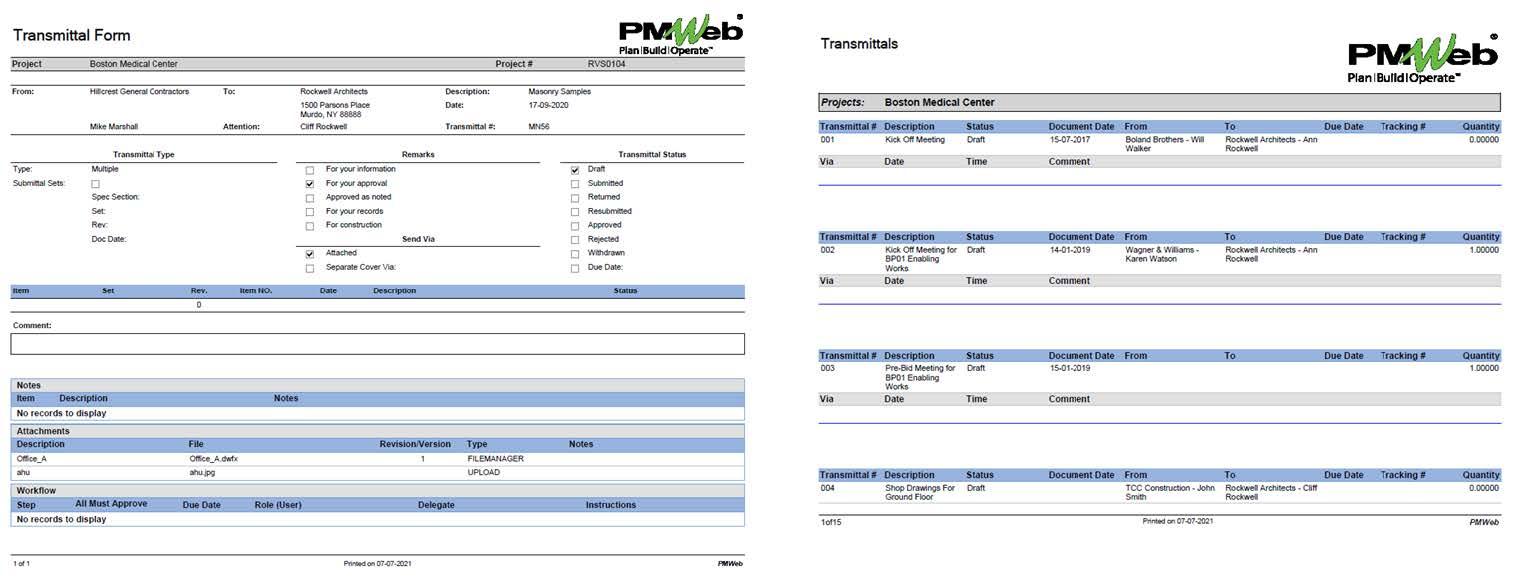
Each issued transmittal will be attached with the documents that are being transmitted. Those could include letters, submittals, documents, Requests for Information, Work Inspection Requests just to list a few. Initially, those documents will continue to be created using MS Excel or MS Word before they are eventually automated in PMWeb. PMWeb allows attaching those documents, which can be in different file formats, in bulk. In addition, PMWeb provides to option to add links with records of other business processes as well as transmittals managed in PMWeb. This will provide a better understanding of all events that are relevant to the current transmittal transaction.
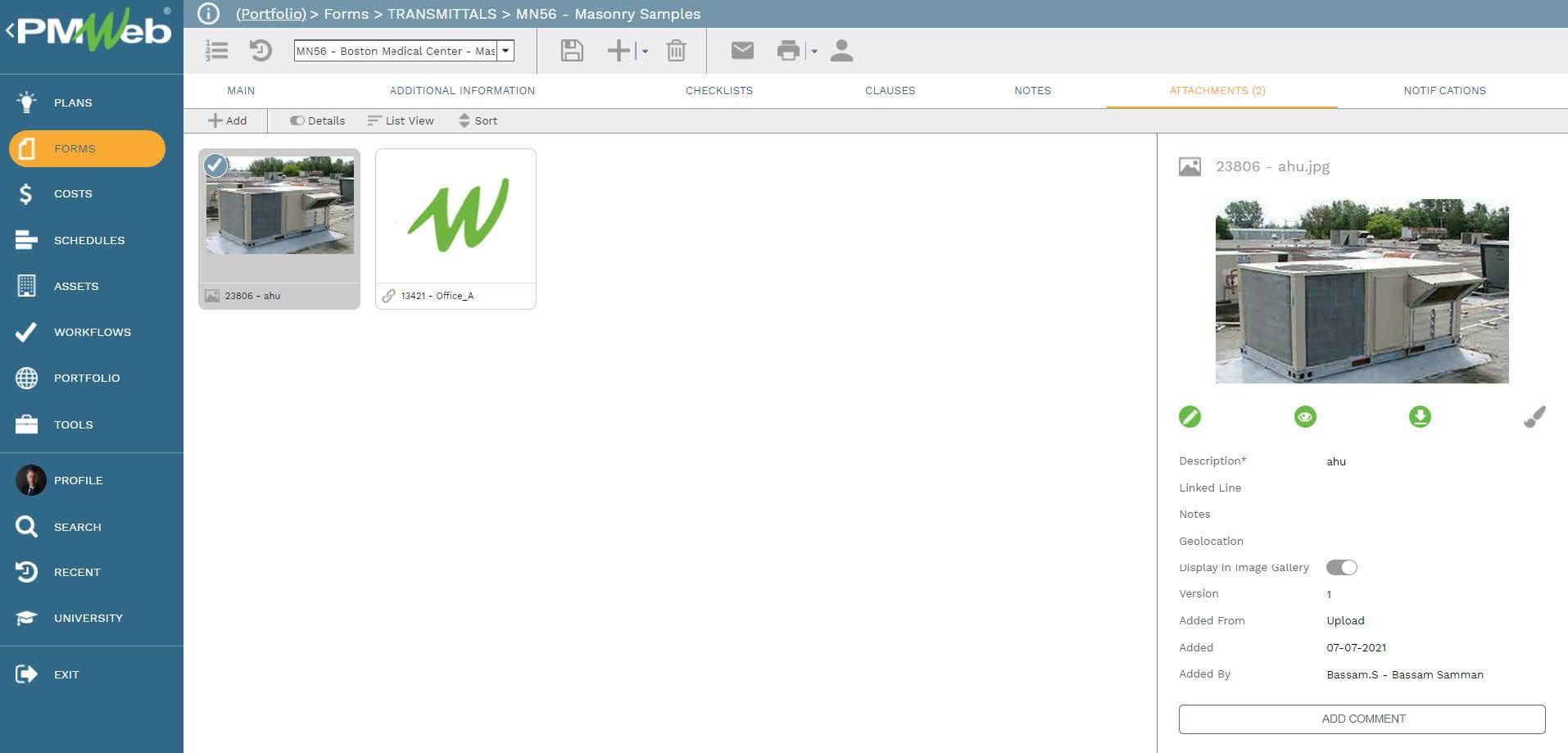
Transmittals captured in PMWeb can be electronically shared with other stakeholders using the PMWeb notification option. Emails will be created with the option to add a hyperlink to the shared transmittal, attach the transmittal output form in PDF file format and attach documents that were attached to the transmittal. The email can be sent to individuals either by selecting their names from the PMWeb contacts directory or using pre-defined distribution lists.
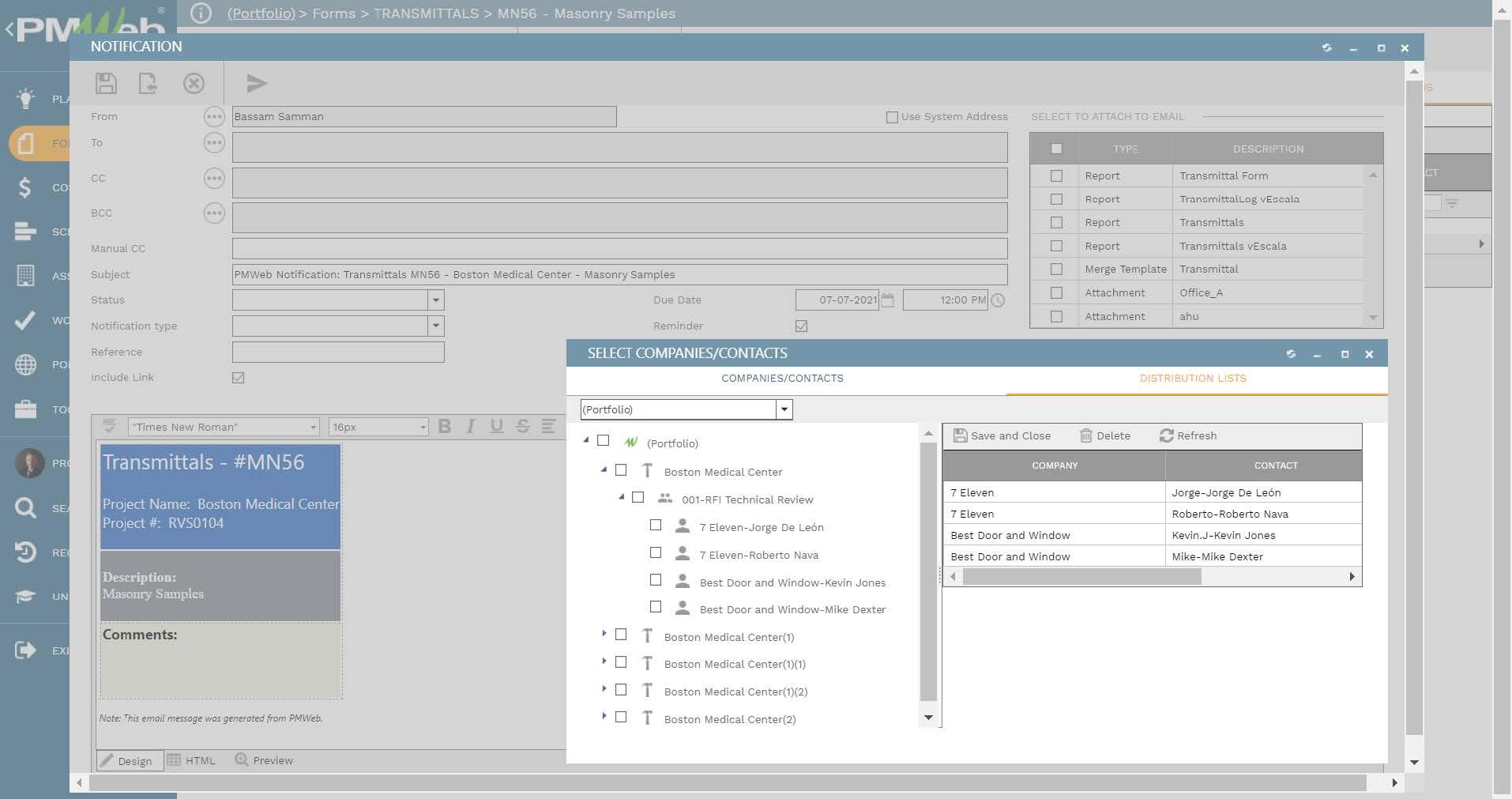
Of course, there is also the option to formalize the submit, review, and approval of the transmittal business process by assigning a workflow. The assigned workflow will map the submit, review and approve tasks, roles or roles assigned to each task, task duration, task type, and actions available for the task. The workflow can also include conditions to ensure adherence with the approval authority levels set in the Delegation of Authorities (DoA) matrix. For example, the transmittal workflow can be configured to include different workflow tasks and sequences depending on the transmittal category which could be RFI, shop drawing submittal, material submittal, claim notice, letter to list a few.
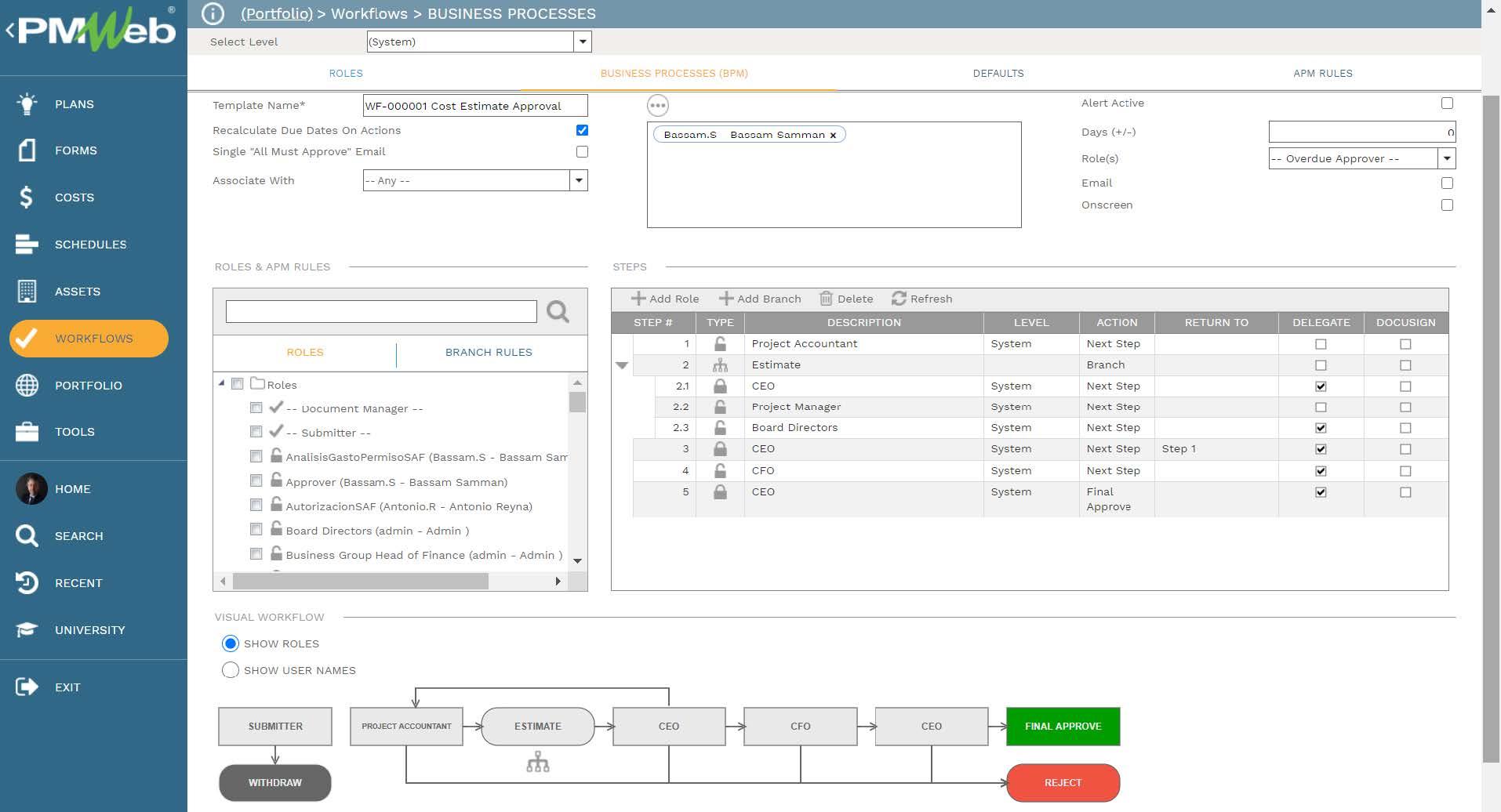
The third hanging fruit is to automatically create the registers of the key business processes managed on a capital construction project. Those include submittals, request for information, safety incidents, change orders, potential change orders or claims, progress invoices, work inspection requests, and many others.
PMWeb default ready-to-use modules, as well as those created using PMWeb custom form builder, will be used as the data repository for those transactions. The data fields in those business processes will be configured to match what is already in use in the MS Excel registers that the entity is maintaining for those business processes. This will enable migrating the old data from MS Excel to PMWeb. For new transactions of those business processes after launching the PMIS, the user needs to create a new PMWeb record, input the data needed for the register and attach a PDF scanned or saved copy of the transaction along with all documents sent with the transaction. Of course, the MS Excel or MS Word file of those transactions can also be attached to the PMWeb record if needed.
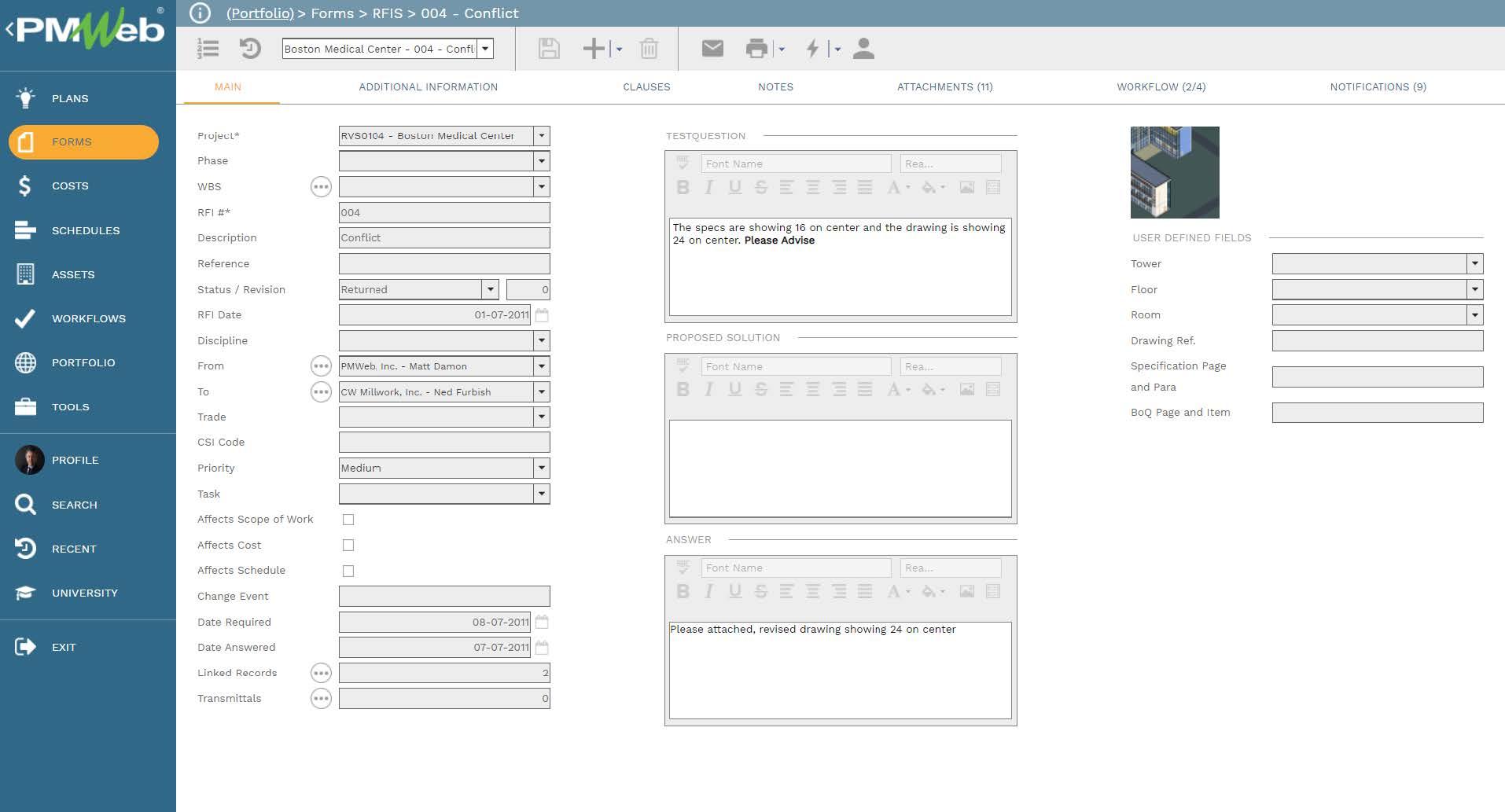
The register of all those transmittals will become readily available to be reported on. Although PMWeb comes ready with registers for the default business processes, nevertheless, the entity can design their own business process registers either to match their MS Excel file or any other file format. It should be noted that all PMWeb reports can be saved in different file formats including MS Excel file format.
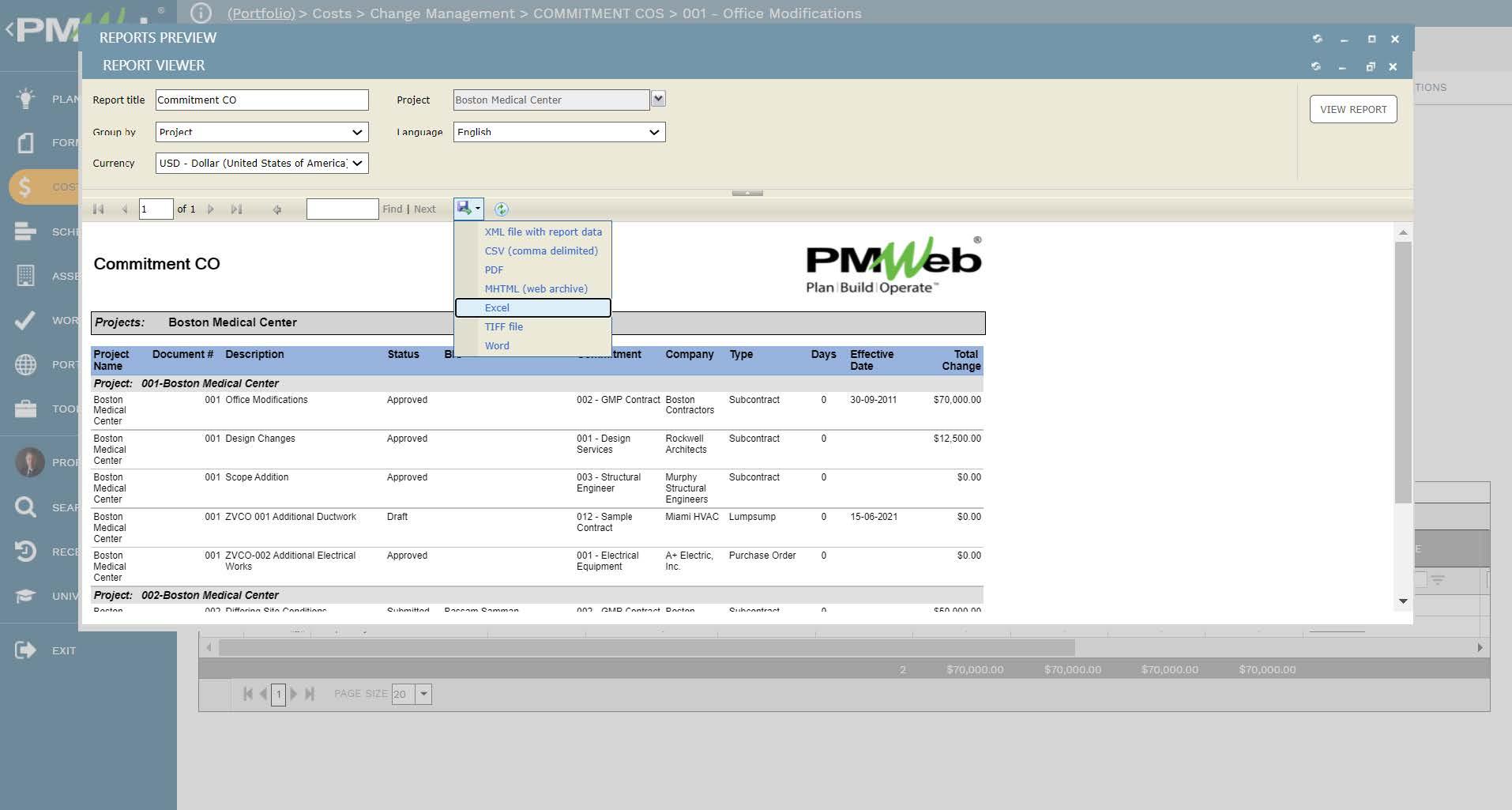
The fourth hanging fruit is how to overcome the challenges of having in-person meetings due to the constraints imposed by the Covid-19 pandemic. The Kanban Activity Boards is one of the proven agile management practices that can be a perfect fit for ad-hoc collaboration which is the main objective of having in-person meetings. PMWeb Activity Board module allows the project team members to create unlimited activity boards each could be to serve a specific purpose required in managing capital construction projects. Project team members will be invited to their relevant activity boards to action and update tasks that are assigned to them.
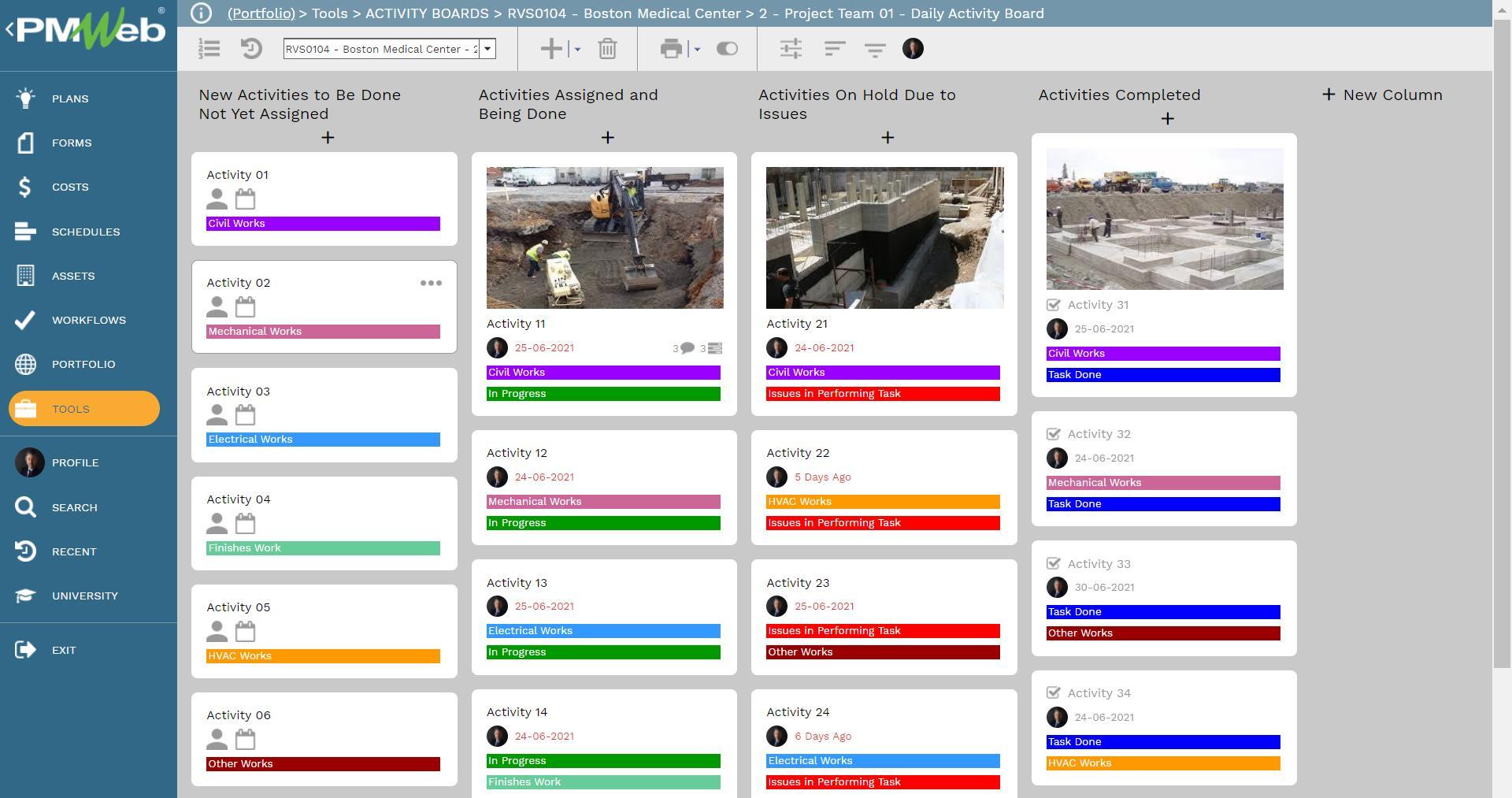
The fifth and last hanging fruit is the monthly progress report. As a quick and agile solution, PMWeb custom form builder will be used to create the input form that will detail the information that needs to be captured to generate the monthly progress report which could vary from one entity to another. The progress data will be captured for each period to enable monitoring, evaluating, and reporting the project’s performance trend.Similar to the above-detailed business processes, the monthly progress report will be attached with all supportive documents including progress pictures as well as it will have a workflow assigned to it to formalize the submit, review and approve tasks.
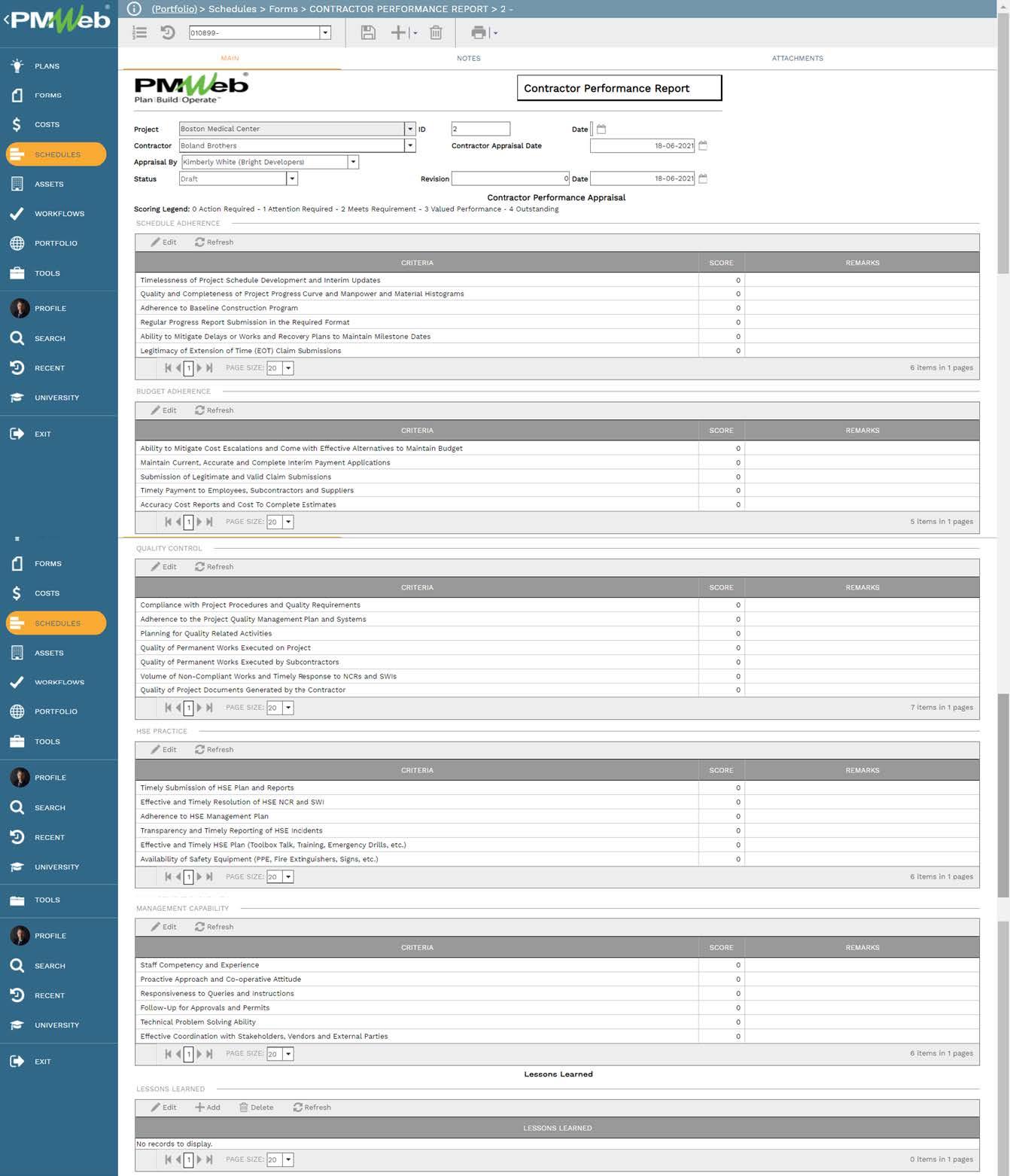
The data captured in the monthly progress report template will become the basis for generating the project’s progress report in the desired form and format. The report will display pictures of the current progress achieved at the construction site. Similar to other reports and dashboards created in PMWeb, a PDF version can be saved and shared with stakeholders who do not have access to PMWeb.When PMWeb is fully implemented by the entity, the performance information included in the monthly progress report can be configured to read and calculate the relevant key performance indicators directly from the business processes transactions. This will enable the progress report to drill down to the business process transaction that contributed to the reported measure.
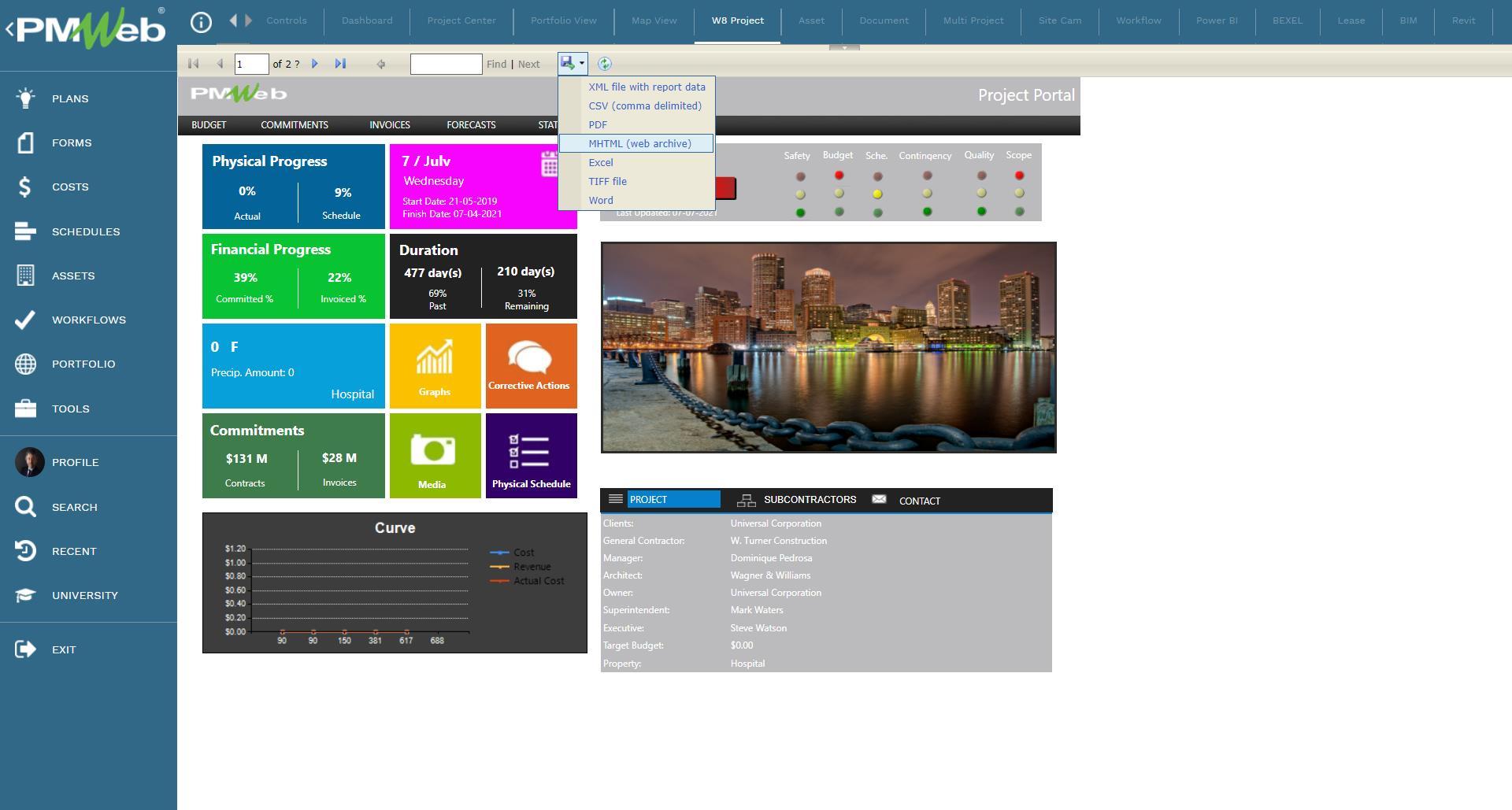
Should the entity have deployed construction site cameras to monitor the project’s site performance, the monthly progress report can be designed to embed the IP address of the site camera in the progress report. This will enable the report reader to launch the construction camera and view current or past period progress.
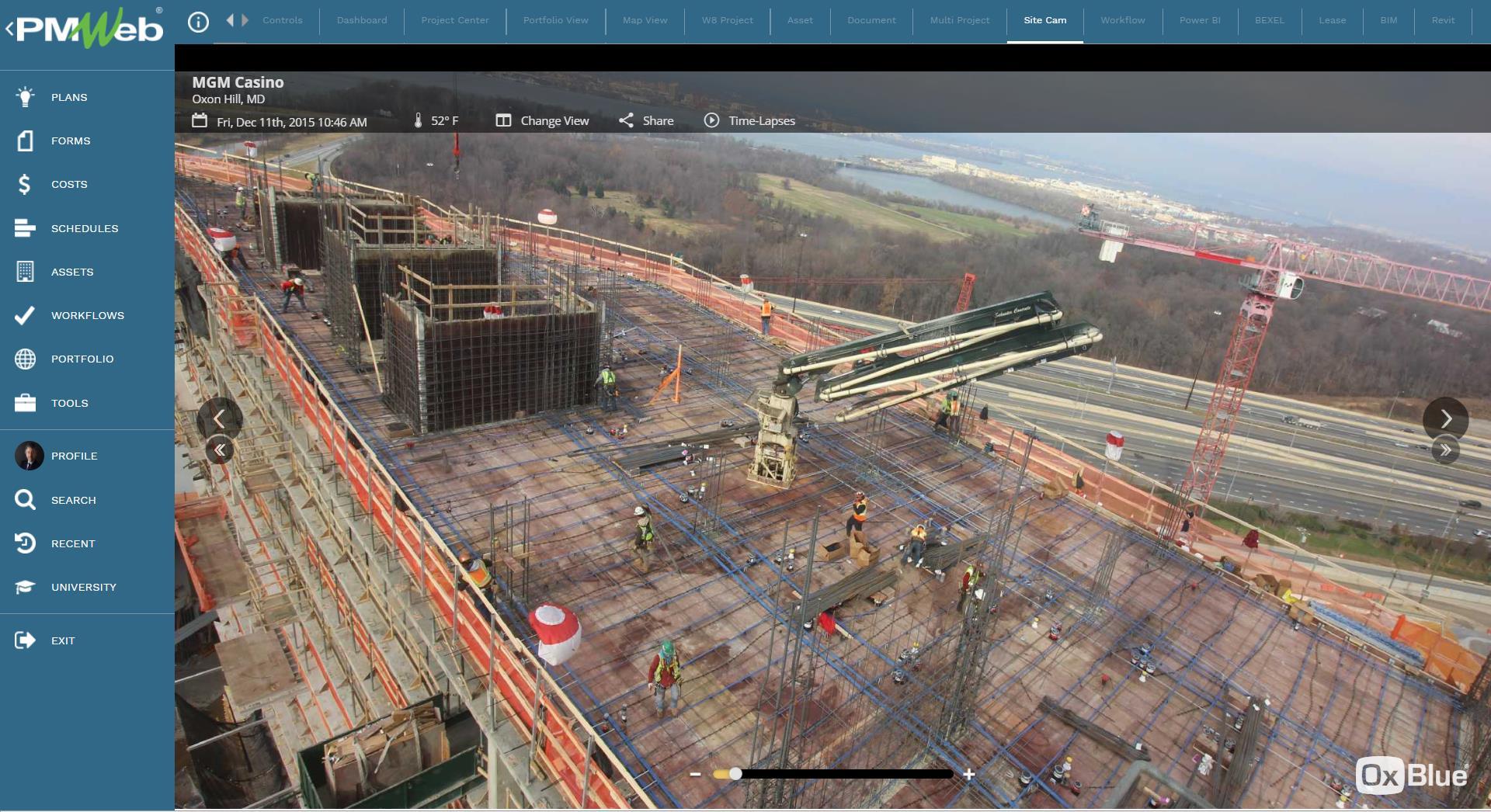
Since PMWeb will enable the entity to manage all their capital construction projects on the same platform, a projects’ portfolio dashboard can also be generated to provide overall monitoring, evaluating, and reporting the performance of all projects, programs, or selected projects from the entity portfolio. PMWeb allows assigning the geospatial location of each project to display the overall projects performance status at their location.