One of the key challenges that faces contractors when it comes to delivering construction projects is how to determine the actual resource performance as it relates to productivity and overspending. Using time attendance systems including timesheets, RIFD and other advanced technologies are good for assessing the actual total resource hours spent on the project but they all fall short from accessing the actual resource hours spent against completing specific project schedule activities which is a must for assessing the actual resources productivity rates.
Nowadays, almost all construction projects require having a resource-loaded schedule that detail the planned resource usage for each project activity. Contractors usually use Oracle Primavera P6 to develop the project schedule and have all activities loaded by the labor and non-labor resources needed to deliver the scope of work associated with each activity. Oracle Primavera P6 uses this data to create the planned resource usage table. When approved, this will become the baseline project schedule and baseline resource requirements.

The Oracle Primavera P6 estimated resources report will be saved as a MS Excel file so it can be accessed by MS Power BI which will be the tool used to monitor and report the resources productivity rates. In addition, and on weekly basis, Oracle Primavera P6 will be used to generate the Weekly Project Schedule Update report. This report will provide the percent complete for each progressed activity along with the actual start, percent complete and actual finish dates for completed activities. Those reports will also get extracted by MS Power BI. This will ensure that all information that should be provided by the planning engineer will continue to be provided by the engineer.
Daily Reports which is one of the must requirements for all construction projects is used by the Contractor to formally report the project’s daily progress. Using a Project Management Information System (PMIS) like PMWeb, daily reports will be captured and formally submitted to their intended recipients. PMWeb daily report module allows capturing the details of daily progress achieved and the actual resource hours spent on the project. Although the timesheet tab of the daily report can capture a lot of data on the resources consumed on each particular day, nevertheless the captured information will be limited to the resource name, activity against which this resource has worked on for the day, total number of resource hours worked on that activity for that day, description of the work performed and any additional notes that could relate to issues, disruptions and delays encountered by those resources.

The daily report will be completed and submitted by each site engineer or foreman who have the responsibility to report project’s actual progress. This will ensure agility, accountability and transparency in reporting the project’s daily progress. PMWeb report writer can be used to consolidate the data captured in all those daily reports to formally submit the daily progress report as required by the project’s reporting procedures.

The actual daily progress data captured in PMWeb daily report module will be also extracted by MS Power BI so it can be associated with the planned resources data extracted from Oracle Primavera P6. This requires that both Oracle Primavera P6 and PMWeb standardize the terminology used for naming the project, activities and resources. It is recommended that resources, labor and non-labor, are first created in PMWeb and then exported to enable importing them into Oracle Primavera P6 to resource load the schedule. Importing the project schedule from Oracle Primavera P6 into PMWeb will ensure that daily reports are using the same activities list as well as the resources.

Using MS Power BI, the planned and actual weekly resource usage for each activity will provide the granular data needed to analyze resources usage variances and productivity. It will enable calculating the Resource Productivity Index (RPI) which will be the Earned Resource Hours divided by the Actual Hours spent in completing the same activity. The Earned Resource Hours will be the total planned resource usage for a project schedule activity multiplied by the current percent complete for that activity. The Actual Hours will be the actual resource hours captured in the daily reports.
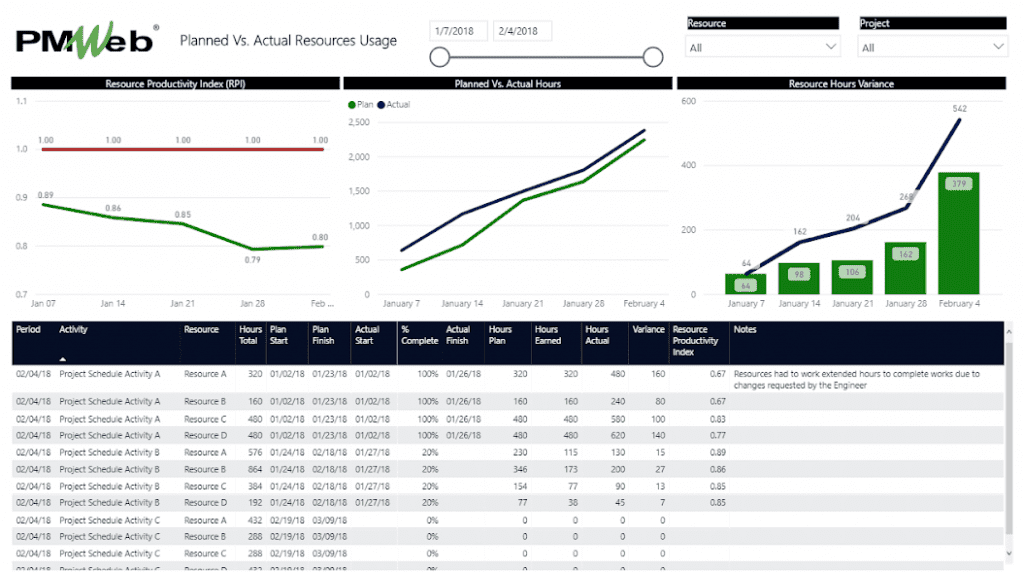
In conclusion, Contractors are always faced with the challenge of having reliable resources productivity rates that will help them not only in coming up with better project cost estimates but also to identify the reasons that have caused lower resources efficiency which will usually result in deploying additional resources that come at an additional cost. Planning and scheduling software like Oracle Primavera P6 are perfect for enabling planners to determine the planned resources usage using the resource loaded schedule. Nevertheless, actual resource hours spent need to be captured by the field team responsible for executing the works. Daily Reports which the Contractor must submit as part of his contractual obligations is the only perfect solution to capture those resource hours and formally communicate this information to the other project entities.



