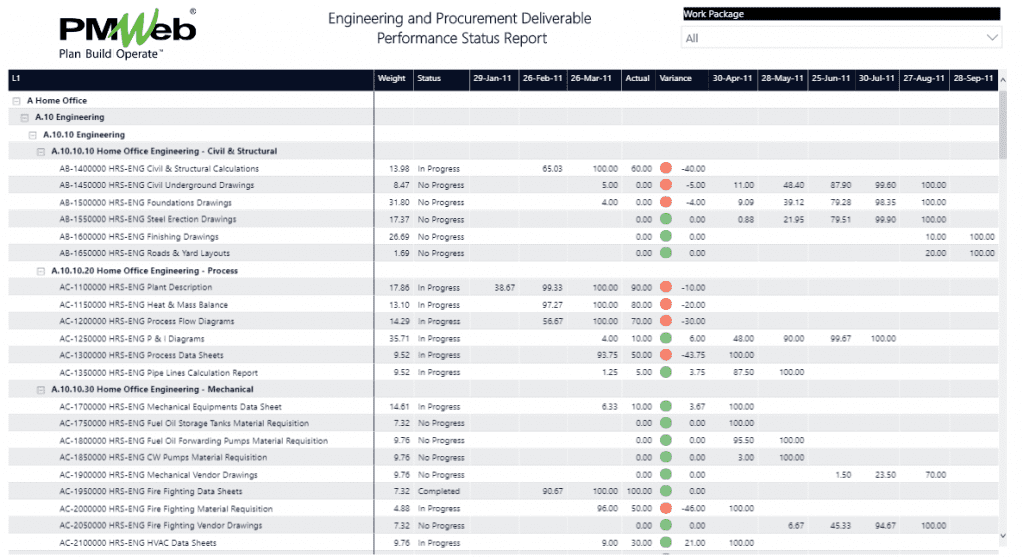One of the key requirements on Engineering-Procurement-Construction (EPC) and Lump Sum Turnkey (LTSK) contracts is the formal documentation, monitoring, evaluation, and reporting of the earned performance against what was planned for the scope of work for engineering and procurement deliverables. For engineering scope of work, those would usually include engineering design, site follow-up, and procurement services for the civil and structural, mechanical, piping, and electrical including instrumentation disciplines. Whereas for procurement, this will cover all mechanical and electrical systems for packages, equipment, and bulk items. The scope of work for engineering and procurement which will be decomposed into work packages will be assigned weight values that will be based on the planned engineering hours and other services need to complete the scope of work and for which will be agreed on between the project owner and the EPC contractor.
Of course, the scope of work for construction and commissioning will be also detailed to the required control level. Nevertheless, monitoring, evaluating, and reporting the planned and earned performance for the construction and commissioning scope of work is usually done using the integrated project schedule which will be loaded with the needed labor and equipment resource hours as well as the estimated quantities of work to be executed such excavation, backfilling, concrete works and other mechanical and electrical works for which the EPC contractor or subcontractors need to complete.

Each engineering and procurement work package will be further detailed to identify the deliverable groups that need to be completed for the work package to be complete. For example, for the engineering scope of work for “Civil and Structural”, the deliverable groups could include Civil & Structural Calculations, Civil Underground Drawings, Foundations Drawings, Steel Erection Drawings, Finishing Drawings, and Roads & Yard Layouts. Each deliverable group will have its weighted value assigned to it depending on the estimated level of effort for which the total sum of all deliverable groups within each work package should be 100%.
Similarly, a weight value will be assigned to each work package for the complete “Engineering” scope of work for which the total sum of each work package should also be 100%. In addition, a weight value will be assigned to “Engineering” and “Site Follow Up” for which again the total sum of work packages for both should be 100%. The total sum of the weight value assigned to “Home Office”, “Procurement” and “Construction & Commissioning” phases should be 100%.
As an example, assume that “Home Office” represents 15% of the total project weight while the balance will be for “Procurement at 50%” and “Construction & Commissioning at 35%”. For “Engineering Works”, the engineering services and site follow up will represent 90% while the remaining 10% will be for procurement services. The engineering services will represent 95% and site follow up will be 5%. The “Civil & Structural” engineering discipline will have a weight of 40% while the balance of 60% will be shared by the remaining disciplines of mechanical, piping, and electrical. Finally, the deliverable group “Foundation Drawings” will have a weight value of 30% while the remaining 70% will be shared by the other deliverable groups included in the “Civil & Structural” work package.

A Project Management Information System (PMIS) like PMWeb will be used to implement a process to formally document, monitor, evaluate and report the earned performance for each one of the deliverable groups against what was planned. It should be noted that this is not replacing the requirement to have a weighted integrated project schedule that covers the complete scope of work for engineering, procurement, and construction, and commissioning. PMWeb will be used to formally document planned, earned, and deliverables of the engineering and procurement work packages and their associated deliverable groups. To start with, the PMWeb cost breakdown structure will be used to identify the four levels used to decompose the project work packages as detailed above.

In addition, the Work Breakdown Structure (WBS) will be imported using the option for MS Excel import. The option is to import the WBS along with the integrated project schedule into PMWeb. By having the project schedule imported into PMWeb, the organization can apply the percent complete values to the interim progress achievement report if needed. Nevertheless, the main reason for having the integrated project schedule WBS levels also available in PMWeb is for reporting purposes where the WBS will become the common data field to automatically associate the data sources of PMWeb and the project scheduling tool assuming Primavera P6.

PMWeb commitment module will be used to capture the details of all engineering and procurement work packages. The module will also include four key user-defined fields labeled as L1, L2, L3, and L4. Those fields will be used to capture the weight values that are associated with each work package. For example, for the work package “Home Office Engineering – Civil & Structural”, L1 will be 15% for “Home Office”, L2 will be 90% for “Engineering Works”, L3 will be 95% for “Engineering Services” and L4 will be 40% for the “Home Office Engineering – Civil & Structural” engineering discipline. In addition, there could be a field for the contract value of the work package as calculated by those weights. For example, assume the total EPC contract agreement value is US$ 100 Million. The contract value of the “Home Office Engineering – Civil & Structural” work package will be US$ 100 Million X 15% X 90% X 95% X 40% which equals to US$ 5,130,000.

In addition, the details of the work package’s each deliverable group including weight value, cost breakdown structure (CBS), and WBS level will be captured in the commitment module. For example, the “Home Office Engineering – Civil & Structural” work package will have the deliverable groups of Civil & Structural Calculations (15%), Civil Underground Drawings (10%), Foundations Drawings (30%), Steel Erection Drawings (15%), Finishing Drawings (25%) and Roads & Yard Layouts (5%). Additional user-defined fields can be also added to the deliverable groups if needed. For example, it might include the company that will be executing the deliverable group deliverables which could include drawings, calculations, specifications, etc.

For each deliverable group, PMWeb allows defining the anticipated progress earning in accordance with the project’s approved integrated baseline schedule. The anticipated progress earning values can be added manually or automatically populated by using one of the PMWeb predefined values projection curves.

The execution of the engineering and procurement deliverables like work packages will produce drawings, specifications, calculations, purchase orders, and delivery notes. Whether PMWeb is used to digitally transform the project management processes that will generate those deliverable documents or not, PMWeb document management repository will be used to create the folders and subfolders to upload and store those documents so they can provide the backup for the reported progress of works. It is recommended that the filing structure be aligned with the five levels used to define the work packages and associated deliverable groups.

PMWeb progress invoice module will be used as the template for the Interim Progress Achievement (IPA). At the end of each progress period, the assigned project team member needs to insert the current achieved progress out of 100 points for each progressed deliverable group. PMWeb will automatically calculate all other remaining field values for past period progress and remaining progress values.

In addition, the project team member needs to attach all documents produced for each progressed deliverable group, which have been uploaded and stored in the PMWeb document management repository, to the relevant progress deliverable group. Those documents could include drawings, specifications, calculations, purchase orders, delivery notes, test results, certificates, shipping documents, etc.

The above process will be repeated for each work package and for each progress period. For the next period, the user needs to select the “Create Next” command to report the new period achieved progress. The captured progress for the period will calculate the total reported progress to date and balance to complete.

To formalize the creation of work packages using the commitment module and the monthly reported progress using the commitment progress invoice module, it is highly recommended to assign a workflow to each one of those two modules. PMWeb workflow will identify the workflow steps, duration, responsibility, available action types, and sequence. In addition, the workflow could include conditions to enforce the approval authority rights assigned to the project. For example, if the progress invoice total amount exceeds a certain value, then could require an additional approval level for the progress invoice.

The information captured in the commitment and commitment progress invoice modules can be formally communicated by creating the needed forms and reports that will reflect the organization’s own branding and formatting requirements. In addition, PMWeb comes ready to use with many out-of-the-box forms and reports for all default modules including those two modules.

The PMWeb commitment change order module can be used to manage all changes that could occur for the planned work packages if this is a requirement. The change order module can be used to add or remove engineering and procurement deliverables groups and can also change the assigned weight values for work package and engineering and procurement deliverables groups. A change order can be created from the work package commitment module by selecting the Generate Create Commitment Change Order command. A workflow can be also assigned to the change order module.

The trust-worthy, traceable and auditable information captured in the commitment and commitment progress invoice modules will enable the project owner and his engineering project management consultant (EPMC) to create real-time reports to provide a single version of the truth on the performance status of engineering and procurement deliverables. Those reports are usually hyperlinked to their source PMWeb records to enable the report reader to drill-down and have insight on what has been delivered, reviewed, and approved for the reported earned performance.
As an example, the report below groups engineering and procurement deliverables groups by their work package. The report shows the assigned weight value for each deliverable group, status, planned progress earning for the elapsed period, actual earned progress, progress variance, and planned progress earning for the remaining periods. The report can be also extended to cover the construction and commissioning scope of work if needed.